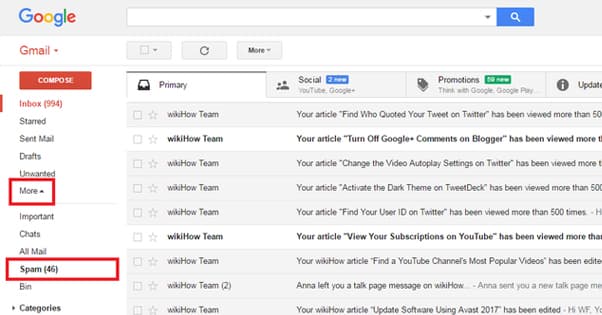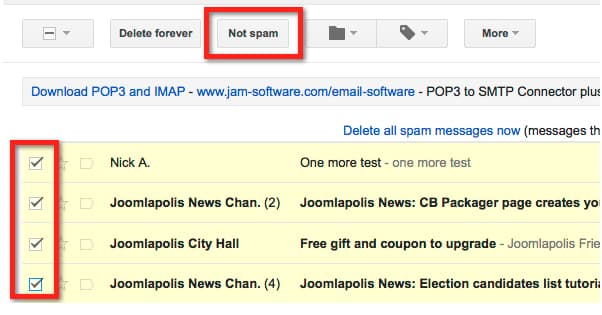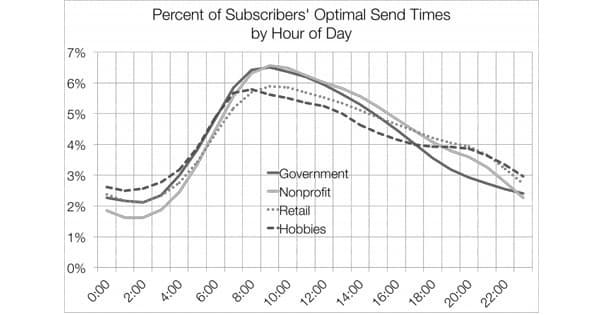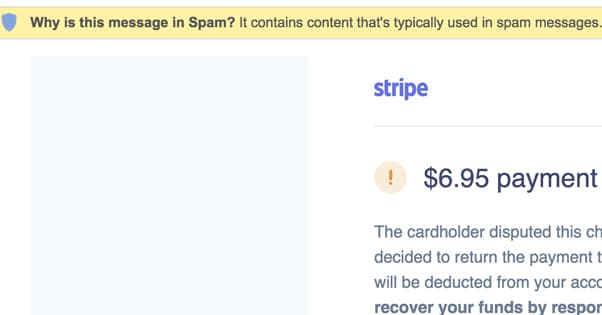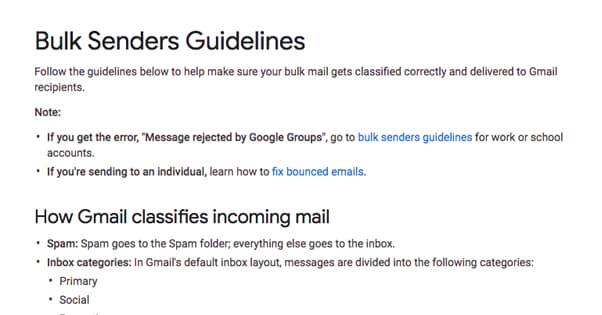Will Canned Emails be Marked as Spam in Gmail?
Whenever you’re running a large-scale email operation, you have to worry about spam. Specifically, sending out enough messages, when those messages are similar or identical to one another, runs the risk of your account being marked as a spammer.
There’s a fine line between a mass mailer, a newsletter, and a spam campaign. Usually the only difference between one or another is whether or not you trust the sender. More importantly, though, is whether or not the recipient opted in to receiving the messages.
Google has millions of users for Gmail, which means they have billions of data points about the messages flying to and from their system. I’m certain millions of those messages could be construed as spam or as legitimate depending on perspective.
You can think of Gmail’s spam filters as a sort of crowd-sourced message differentiation. It also takes place on at least three levels.
At the top level, you have filtering Gmail does preemptively on every message passing through their servers. At least, on every message they can read; anyone using an email encryption app will bypass this system. This top-level filtering will cut out all of the really obvious spam, the message with known viruses, all those big dick messages, the “hot singles in your area” spam and all the rest. There’s a 99.9% chance the recipient doesn’t want to see those messages, and if they did it could be harmful, so Gmail preemptively filters them.
At the second level, you have trend-based filtering. Gmail can identify when one sender is sending out 10,000 messages or whatever. It could be a newsletter, or it could be a spam campaign. Which is it? Google waits to see what users do when they receive those messages. If the majority of them mark it as spam, Gmail may add that sender to the list of spam senders and will filter future iterations of the mailer.
This is noteworthy because it can happen even to legitimate newsletters. Many companies struggle with this. Here’s an example: someone I know signed up for Business.com to contribute to their blog. Business.com sends out email newsletters regularly, but my friend didn’t see a single one of them. They were all immediately sent to the spam folder, before that friend even saw them.
At the third level, you have user-based tuning. Individual users can tune their spam filters, for better and for worse. You might mark a message you don’t like as spam a couple of times, and then Gmail will begin filtering those messages into spam automatically. You could always unsubscribe – assuming the business is legitimate and obeys the removal request – but the filtering works fine too. This doesn’t always work, but Gmail does try to adapt to user preferences.
I say for better or for worse, because users can go into the spam folder and mark messages as not spam. This is a great feature for when legitimate messages are marked as spam but you still want to see them. It’s also great for your IT department when your computer-illiterate employees dig into their spam folders, find obvious spam, and send you a message saying “is this legit? i opened it and now my computer is screaming”.
You may also encounter a fourth level of filtering, which is the corporate filter. Companies like Fortinet offer corporate-level internet filtering products, to protect against hacking, unwanted connections, and even email filtering. If you stop spam before it even reaches the user, they can’t open it unwittingly, right?
However, I’m not going to consider this fourth level of filtering all that much, because it’s not a factor with Gmail. If a corporate firewall is filtering your messages, you will need to talk to the IT admin for that company, not Gmail.
Where Do Canned Emails Fit?
So where do canned emails fit into all of this? Well, individual messages aren’t going to be caught in any kind of wide-spectrum trend scanning. Google is pretty much never going to filter your basic hello from grandma email. They might filter the FWD-FWD-FWD-FWD-RE-RE-CC-Hello-From-Grandma email that has a spam message buried fifteen layers deep, but that’s no one’s loss.
Canned emails are no different than newsletters, no different from mass mailers, no different from wide-spectrum updates to a mailing list. There is nothing inherently different about canned emails. In fact, if you receive two emails, there’s a pretty good chance you wouldn’t be able to tell if one of them was canned. If the sender made a mistake and left in %name% or something, then sure, you could pick it out, but otherwise there’s not much way to tell.
The only way Google, and thus Gmail’s spam filters, can decide that your canned messages are spam is if they meet two criteria at once.
- You are sending them to hundreds, thousands, or more people at the same time. The larger the number of recipients, the more attention Google will pay to it. Google does understand that newsletters can have hundreds of thousands of subscribers, though, so this alone is not enough to get a message filtered.
- A large percentage of recipients are marking the message as spam. Ignoring the message is not enough to get it send to spam jail. The individual user filter might start sending the message to spam if it’s ignored enough times, but that won’t affect other recipients. It has to be a deliberate mark-as-spam action.
I am, of course, simplifying things quite a bit. Google has very sophisticated machine learning algorithms at play in the background that are capable of spotting trends no human can see, and can employ advanced techniques to differentiate legitimate messages from spam emails. Given that I’m not part of the Gmail team and don’t have insider access to their inner workings, I can’t get much more specific.
The fact is, the only time your canned emails are going to be flagged as a spam campaign is if you’re using them as a spam campaign.
Tips to Avoid Looking Like Spam
There are a lot of different things you can do to try to avoid looking too much like spam. I’ve accumulated a pile of tips here you can sort through and use at your own convenience.
First of all, employ some “advanced” marketing techniques. Monitor open rates and endeavor to optimize your subject lines to promote higher open rates. Many email management tools will allow you to add tracking to see who opens your messages and when. Optimizing your emails in every way possible will help both your business and your anti-spam fears.
One good tip is to vary up your canned emails. Instead of sending one canned message to 10,000 people, segment those people into five groups of 2,000 and send five variations on the message. Smaller batches of messages are less likely to strike a spam flag, plus you get to see which version of the message performs better.
Try to send your emails during “peak hours” for email opening. Again, using those open rate measurement apps, you can often see when people are opening your messages. Send the messages so they’re arriving right around that time for a better, more immediate open rate.
You should also always make sure you’re following spam protection practices. Every mass newsletter or mail should have a working unsubscribe link, so users who don’t want to receive the messages can unsubscribe instead of marking you as spam.
Most importantly, though, make sure you have the user’s permission to be sending them messages. It’s vitally important that any mass email campaign you send goes out to people who opted into a mailing list first. If you’re sending canned email messages to people who didn’t opt in to a mailing list, well, then you ARE sending spam, and you deserve to be filtered.
If you’re sending canned email messages as responses to user queries, you don’t have to worry about being caught as spam at all, more or less. No user is going to ask you a question, get a canned message in response, and mark it as spam. Even if they did, it’s not going to do anything except filter your messages from that specific user in the future.
The only way in which specific canned responses to individuals will be filtered is if your larger broad-spectrum messages were filtered first. In that case, what happens is your domain ends up filtered as a spam sender. There are ways to fix this, but it’s not a good position to be in.
My Domain Was Marked As Spam: Now What?
If you’re sending out messages and getting bounce errors and users reporting that your messages aren’t coming through, it’s possible you’ve had your domain marked as a spammer domain. The first thing you need to do is determine where the spam flags are kicking in.
Well, that’s not quite true. The absolute first thing you need to do is perform an audit of your system. I’ve seen people set up test email accounts that are co-opted by spammers, or have their accounts compromised. In some cases, it’s not even your own messages tripping the flags, it’s a hacker or spammer using your account without your knowledge. Fix the problem first, and then look to solving the filtering issue.
Next up, check who is receiving the messages and who isn’t. Look for commonalities in the email addresses of the recipients. If they’re all @businessname.com email addresses, for example, you might be able to conclude that the business in question has filtered you in their company spam filters. You will, as mentioned above, need to talk to their IT department to get your messages whitelisted.
If your messages are being marked as spam for most Gmail recipients, it’s a little harder to fix. There are two possible reasons why you’re ending up filtered; either Google blocked you, or your ISP blocked you.
Your internet service provider has a vested interest in not playing host to email spammers and other fraudulent activities. If your ISP detects that your business domain is sending out a lot of what they consider to be spam, you will be added to a spammer list. This will likely affect more than just Gmail recipients, but it can be harder to tell in some cases. It can be worthwhile to call your ISP and talk to them about the situation.
Unfortunately, that’s where my ISP-related help ends. Every ISP is different, and they all tend to have different processes for addressing issues like this. If you have an upper level contact, I recommend calling them instead of the usual tier-1 support, to avoid wasting quite as much time.
As for Gmail, one thing you can do is ask the recipients – or would-be recipients, anyway – what the Gmail warning is. See, when Gmail filters a message, they have started attaching a “why is this message in spam?” flag. There are eight of them, described here. You can use these as a guideline to see if there’s a simple reason, like a bad link or attachment, that is causing the spam flag to trip.
Other than that, you need to make sure all of your messages comply with the Gmail bulk message guidelines. You can read those guidelines here. It could be worthwhile to use Postmaster Tools, to monitor the performance, feedback, and reputation of your messages.
As long as you’re not actually a spammer, you should be able to get the issue sorted out relatively quickly. You can also rest assured that the fact you’re using canned emails is not the problem here. Template-based emails are so common that if Gmail marked all template use as spam, email volume would be cut down dramatically. Look for the real cause of the problem.