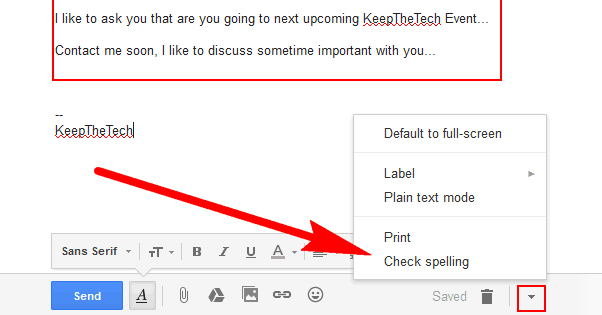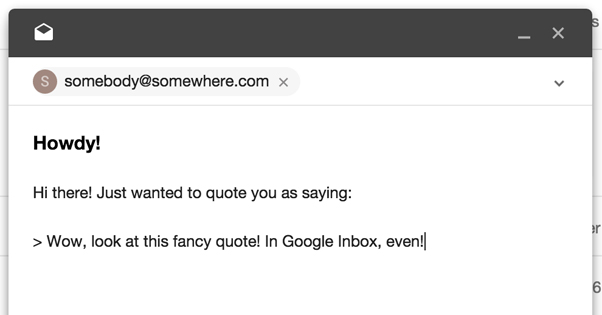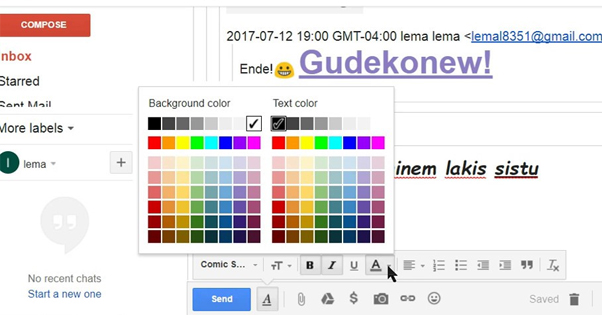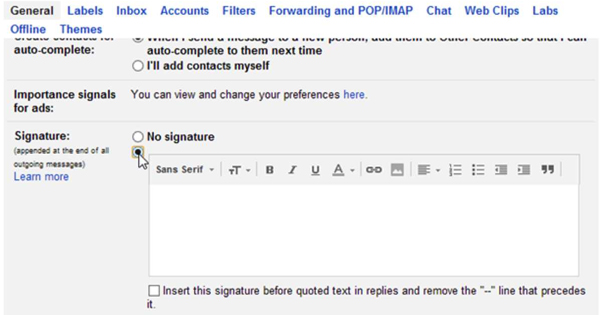10 Ways to Sound More Professional in Your Work Emails

There’s a constant war in business. It’s the war of casual versus professional. In the “good old days” decades ago, professionalism was the norm. Casual conversation, even among friends, was something best kept to outside work hours. Of course, when you work a 9-5 and never have to work overtime, it’s easier to separate work-life balance.
These days, the war has swung more in favor of casual. Bosses that are able to make friends and speak casually win over employees and keep them loyal. Casual communications are the backbone for a lot of good advertising, including most of the more surreal ads out there.
Casual communication is important many instances. Putting on a casual front to your customers gives your business more of a personality, a face, a pleasantness that makes the average user more likely to give you leeway. The idea of a faceless ultraprofessional corporation with outsourced everything is an image to avoid.
On the other hand, there’s such a thing as too casual. We’ve all experienced the stereotype/joke of a teacher who is easy to distract by getting them to tell stories of their personal life. Many of us have met bosses who work the same way. Some bosses end up valuing friendship over productivity, to the detriment of their departments.
It matters with customer-facing communications as well. A casual instinct is to be defensive and to make excuses, rather than own up to failings in customer service. It’s easy to misconstrue what makes casual a success, and you end up with something like Discord, the Chat for Gamers, with a lot of ultra-casual gamer lingo and memes that fall flat. And, of course, we’ve all seen the businesses shooting themselves in their collective feet by going off on personal rants on public social media.
Email communication is one area where professionalism should win out, most of the time. In customer-facing communication, in inter-departmental communication, and any one-to-one email discussions, it’s generally better to be more formal and professional, for the sake of clarity of information. If you’re too casual, it’s entirely possible to have an email exchange where nothing of value is accomplished or communicated, thus wasting everyone’s time.
If you find yourself having trouble being as professional as you’d like to be, here are ten ways you can boost that professional atmosphere, at least in your email communications.
1. Run Spelling and Grammar Checks
The single most important thing you can do in any communication if you want to look professional is run spelling and grammar checks before sending your message. Phones, IM clients, email clients, browsers, word processors: everything has a built-in spellcheck these days.
Spellchecks don’t catch everything. You can spell a word correctly and just be using the wrong word. Grammar checks can help catch most of that. Crank up the settings on whatever program you use so it catches as much as possible. Fix errors and learn from them, so you don’t have to make as many in the future.
If you don’t like or don’t trust whatever check you have in place by default, get something like Grammarly. It’s free and easy to use for just about everything, and it will catch the errors that would otherwise make you look much less professional.
There’s a time and a place to willingly and intentionally break grammatical rules, but you have to understand their proper usage first.
2. Don’t Overuse Punctuation
I’ve met a surprising number of people who absolutely love to misuse punctuation. It’s borderline insane.
How many question marks do you need??? It's not even adding anything to the email!!!
The more punctuation you use, the worse your emails will look. One question mark, one exclamation mark, one period, one comma, you don’t need anything more. The one that really gets to me personally, though, are the people who cannot stop adding an ellipsis to every six words.
How professional could you possibly be… when every message… has long breaks in it… because you don't know… what the three dots really mean…
I’ve used these for illustration and let me tell you, it’s almost physically painful to not edit them out. The only time I ever use them is an example of what not to do. The people who overuse punctuation come across as overly emotional in every message, except the three dots guy, who just seems out of breath all the time.
3. Drop the Word “Just”
“Just” is a word that minimizes what you’re doing or asking for. Sometimes, that’s fine. “We just need your email address” sounds fine for a call to action, since the word minimizes the amount of information you’re asking for. This makes users feel more at ease with opting in, since they know you aren’t going to ask for a bunch more information along the way.
“I just need to ask you about your proposal” minimizes your own desires or needs. It’s a pre-emptive apology for your needs. If you’re getting in the way of someone’s business and legitimately need to apologize, then that’s fine, but most of the time you’re in a professional setting where you’re doing your job. You shouldn’t apologize for that.
Dropping the word “just” makes your writing more confident. You put forward your needs or requests, and they’re answered, without the implied self-deprecation and self-minimization. That kind of professional confidence bolsters your communications dramatically.
4. Consider The Context
What is the context of the message you’re sending? You should strive to have a level of professionalism appropriate to that communication. A blog post can be quite casual. An email with a customer on a non-problem issue, so long as the customer is casual and upbeat, can be fairly casual. A message with an irate customer should be professional, to avoid antagonizing them by making it appear as though you’re not taking their issue seriously.
There are a lot of other elements that context can adjust. Here are a few:
- If you’re communicating with someone you regularly message, you can cut out the salutation and sign-off on every message. You also don’t need to write longer paragraphs for context if it’s something they already know. However, include extra information if they might not know it offhand.
- If you’re talking to someone experienced in the industry, you can use common acronyms. If you aren’t sure or you know they aren’t experienced, try to avoid acronyms or technical jargon they might not understand.
- Show the proper amount of respect to whomever you’re talking to. The top level should be your CEO, your boss, and your customers. Everyone else gets at least basic human respect.
5. Avoid the Ten Dollar Words
A singular and unenviable occurrence commonly observed in a myriad of professional communications is an unending insistence upon utilizing many excessively lengthy pieces of vocabulary that few if any normal humans utilize in their daily lives. In general, it is typically beneficial on the whole to minimize the usage of obscure language where more standard verbiage will suffice. One never truly appears professional when using such unrestricted language; rather, they will tend to appear as though they are overstepping their bounds in terms of intelligence.
In other words:
One of the worst things I see in a lot of professional emails is the insistence on using those really long words no one actually uses in real life. It’s usually better to avoid using obscure or “intense” language when regular words will work. You don’t really come across as more professional, but rather like someone who wants to sound smart without really knowing enough to actually be smart.
6. Break up Emails
One of the most frustrating things in a business communication is to format a question like “Do you want me to do A, B, or C?” and get a response back simply “yes.” The reason is that many people are merely skimming their emails, barely reading them, and sending back the least effort responses they can.
Breaking your emails up into individual points rather than long paragraphs will help a lot. Each paragraph should be dedicated to a single point, a single question, a single piece of information, and that’s it.
The more you break up your information, the more people will retain. In fact, I bet a lot of you aren’t even reading this sentence. By point 6 on a blog post like this, you’re reading the subheads, the first sentence of a paragraph, and skipping the rest. I don’t blame you; it’s human nature.
7. Use Your Formatting Options
Even email clients have options for rich text formatting. You can bold your text when you want to point out a specific point that holds special importance. You can use italics when you want to emphasize something or, in some cases, if you want to be grammatically correct when referring to book titles, business names, or whatever other entities are usually italicized. You can underline specific information when you want it to stand out, particularly information like dates that will be referred to later.
You can also make use of actual hyperlinks instead of just copy-pasted plaintext links. These kinds of formatting options make your emails look more well-organized and thus more professional.
Just remember not to overdo it. Use the formatting on as little as possible in each email; save them for crucial pieces of information. Overusing formatting is just as bad as overusing punctuation.
8. Include a Relevant Signature
Email signatures are overused by some people and underused by others. A good signature includes just enough information to be useful, but not so much that it balloons out of all proportion. It’s pretty crazy to think a one-sentence email and a four-line signature go together, right?
A good signature to me should have name, title, and contact information. That’s a generally good signature for general use. You can leave off the signature for messages you send to people who know you and talk to you frequently. You can use a different signature for messages to people who might have other interests, like sites you work for or different contact information.
You can read a lot about email signatures here, important enough it’s one of the first things I covered on this blog.
9. Use Templates
In some cases you will encounter messages you send over and over. Maybe it’s a department-wide notification for a weekly meeting, confirming the date, time, and location. Maybe it’s a frequently asked question from customer support. Maybe it’s a simple task like a password reset, for those of you in IT. Whatever the case, you can save a lot of time and a lot of hassle by drafting up a template and filling in the relevant information when you need to send it along.
Templates on their own aren’t any more or less professional than any email. The key is that you can refine the template to get the specific attitude you want, and run with it. A good template also prevents you from making typos in something you need to type 100 times. Type it once, double-check it, and send it along.
10. Remember Timing
One often overlooked element of professional email communication is timing. Sending a message too late or too early in the day comes across as unprofessional. Replying to a message hours later is also less than professional. Work to keep your email inbox organized, respond to what you can as soon as you can, and send updates to people whose questions or tasks will take longer.