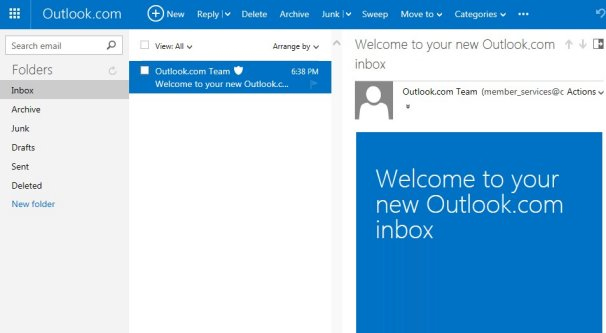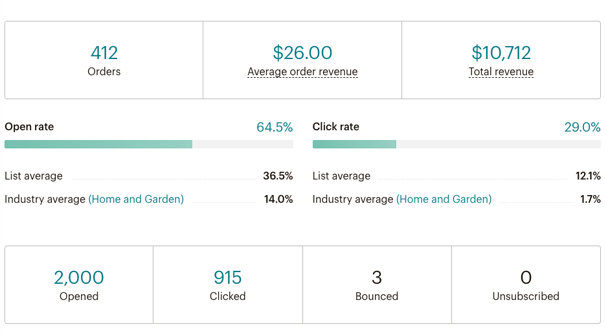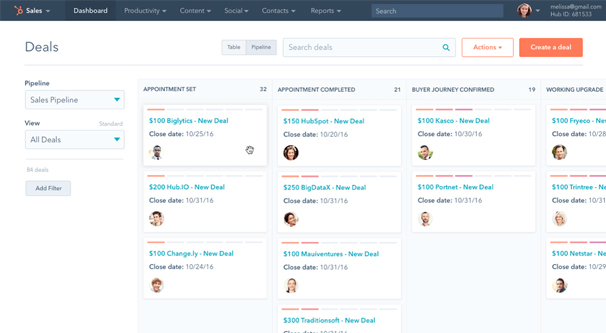Why Isn’t My Email Open Tracking Working Properly?
Email tracking is one of those features that, when you’re a small business, a casual salesman, or someone operating an outreach campaign, might not seem essential. After all, you’re really just waiting on replies, and you’re going to send a follow-up regardless, right? Why do you need to know whether or not the message was opened?
It’s also one of those features that, once you’ve used it for a while, you might consider indispensible. Knowing whether an email has been opened and ignored or it slipped through the cracks can dramatically change the kind of follow-up you send. Knowing when an email was opened can inform you when you should send a follow-up if you want it to be seen. You can get to know a lot about a person individually, or an audience in aggregate, based on open times and open rates.
All of this just means that, when your open tracking stops working, you feel lost. It’s like missing a sense, in a sense. You’re blind to a piece of information you used to rely on, and now you have to figure out what’s going wrong.
There are a lot of different reasons why email tracking can fail, and you can only fix a few of them. Try what you can, and otherwise, adapt.
How Email Tracking Works
Have you heard of the Facebook tracking pixel? It’s not a “pixel”, it’s a snippet of code that loads when a user visits the page, scripts executing and harvesting data on the user and their behavior. Facebook has one, and so does Twitter, Instagram, and many other social networks.
These are called pixels because they all trace their inspiration back to email tracking. Email tracking truly does use a pixel; they embed a 1px by 1px square image in your email and track when the server responds to a call to load that pixel. It’s a pretty simple system, but even so, there’s a lot that can go wrong. Simply knowing that open tracking works because of an image in the email should give you an idea of the possibilities.
1. Email Previews are Screwing it Up
The first possible problem you may encounter is that email previews are messing with your open tracking. Some systems will load a preview of an email, so it’s ready when the user chooses to open it. That way they can see and respond to their emails while offline, or they can view a quick preview of a message and decide what to do with it before ever opening it.
The problem with this is that, in order to generate the preview, the email client generally needs to open the email in the background. It opens the email, loads the contents, generates the preview, and marks the email unread for the purposes of read tracking in the client. In the process of loading the email, they load the tracking pixel, which triggers your email client to say “hey, you contact opened this message!”
Normally this wouldn’t be a problem, but you then have a false positive in your database. Some email systems are configured to send more rapid follow-up messages, or to send follow-up messages that acknowledge that the user has seen the initial message. If your prospect gets an email saying “hey did you forget what I told you” rather than “hey did you catch my message”, they may just roll their eyes and tune you out. False positives can be pretty annoying, and are just as bad if not worse than instances where your tracking doesn’t work at all.
2. Email Clients Block Tracking
There are a lot of different email clients out there, and there are a lot of plugins and extensions and apps for many of the best clients. Gmail and Outlook both have apps that work to maintain and build privacy for their users.
One thing privacy apps do is block email tracking. They will preemptively identify when an email has a tracking pixel in it and will prevent that image from loading. Some of them simply prevent all images from loading regardless of whether or not they’re part of the body. This is why the trend of graphic newsletters with text-as-images don’t work any more. So many email clients just block images from loading, for privacy reasons or for bandwidth reasons, that it’s too ineffective.
Besides, for most outreach, you don’t want your emails to look that well produced. Generally, your images should be relegated to your signature if you have any at all, so image blocking shouldn’t affect you. All this kind of blocking does is prevents your email tracking from working.
Here are some examples of apps that block your tracking pixel:
- Gmail by default if your message goes to the junk folder.
- Gmail if you choose to enable the “ask before displaying external images” setting in the settings menu.
- Gmail when using PixelBlock, a Chrome Extension aimed specifically at blocking tracking attempts while giving the user information about who is trying to track them.
- Ugly Email, an app that tracks when your emails have tracking code in them and prevents that code from loading.
- Ghostery, an app that includes a variety of privacy options for email and for standard web browsing. Ghostery works for a variety of different web browsers, including their own specialized Cliqz browser with privacy built in.
This is just scratching the surface. Track blocking is one of the number one features that is trivial for any email client to add in, and since privacy is such a big deal these days, it’s very common for this feature to not just be included, but to be active by default.
3. Group Tracking Issues
Sometimes you want to send emails to a group of different people, but plan to respond differently depending on who happens to be the one to open it first. Maybe you have a list of three editors at a site you’re trying to pitch; you send your pitch to all three, but plan to follow up with the one who opens it first, or at least seems more receptive to reading it when they do open it.
When you send an email to a group of people, your email tracking will track that group of people as a whole. Unless you have it specifically configured differently – such that sending a “group” email is actually sending individual emails to each person in the group – tracking won’t work. Essentially, all it will tell you is that someone in the group opened the email. It won’t tell you if others opened it, or even who opened it, just that it was opened by someone, one of those three names.
This isn’t specifically a case where your open tracking isn’t working, but rather, it isn’t working the way you want it to work. Always remember to send emails individually rather than to groups if you want the most accurate data possible.
4. Forwarding and Related Issues
This one can happen if you get a notification when an email is opened every time it is opened, regardless of whether or not it has been opened before. Let’s say you send a pitch to an editor, but that editor is not the one who makes the final decision. That editor may forward your email to a community inbox or to a higher up editor’s inbox to look at. Every forwarded copy of that email will register as the same email with the same tracking, since the tracking pixel is not changed between instances of that email. Each individual person who opens it will record as an open notification, and you have no way of knowing if it’s one person opening it frequently, or several people opening it.
A related issue comes from when a user replies to your email while quoting the original email. The quote will very likely include the original tracking pixel, so you get an open notification when you’re reading your own reply to your message. The best you can do in this situation is remove the quote before sending it back, so chains don’t trigger a cascade of different notifications in your CRM.
5. Advanced Methods can Break
Since there are so many different ways to block the tracking pixel, some people – and some communications platforms – have turned to tracking links within your emails instead of tracking code. A link isn’t an image, so it won’t be blocked. It won’t, however, tell you when an email is opened. Rather, it tells you when the link inside is clicked.
This isn’t actually an equivalent piece of information. When your link is clicked, you know your email was opened and read, but people who open emails are not necessarily going to open a link. Therefore, your “open” rates will be much lower, but the people who do “open” via clicking the link will be a much more qualified lead, because they had enough interest to click through already.
The issue here is that some enterprise-level security services, email firewalls, and privacy suites will simply block URLs that have redirects attached to them. Since redirects are a lot cleaner than, say, UTM parameters, they are how most of this tracking works. UTM parameters are good for tracking traffic and user behavior, but they aren’t good for other forms of tracking. Thus, the redirects.
OpenDNS and many corporate-level firewall appliances are the bane of life for anyone trying to track link clicks in emails. If your link has a redirect in it, the firewall will simply block the URL. This helps prevent phishing attacks, malicious code downloads, and other scams, but it also prevents tracking when you’re trying to email and reach enterprise customers.
This is a worse problem than it sounds, too. Since links are blocked, the reader might decide that there’s something other than their firewall at fault. Many people don’t read error messages, after all. All they see is “this domain is blocked” and possibly a warning message about security or phishing, none of which inspires confidence. If you’re cold-emailing a contact and they click a link only to be presented with a security threat, they are probably just going to disregard you entirely. It’s not worth the risk.
6. Configuration Issues or Bugs
Depending on your CRM, you may need to set up specific configuration or use a specific checkbox when you’re sending an email to make sure it’s tracked. Toggled features like this exist for convenience. If you know a certain customer has tracker blocking or you’ve had problems with links in a specific domain before, you can simply disable tracking for those domains. Unfortunately, this means sometimes you’ll send off an email with tracking disabled when you meant to enable it. Put simply, user error causes issues plenty of times.
Additionally, sometimes there are simply bugs in the system. Maybe your server isn’t processing the image properly. Maybe the data is getting lost. Maybe a configuration option was broken in a recent patch and you need to wait for a fix.
Here’s an example. In Hubspot’s CRM, it looks like emails need to be sent as HTML, even if there’s nothing non-HTML in the message other than the tracking pixel. If you send your looks-like-plain-text email as plain text, it will not have the tracking pixel embedded, and thus won’t track properly.
In fact, that thread has several related issues, one of which is simply that Hubspot’s tracking servers conked out for a few hours at one point and broke tracking for emails that were opened and would otherwise be tracked during that time. There’s nothing you can do about these issues except report them to a support team – as in that thread – and hope they get fixed.