3 of The Best Alternatives to Boomerang for Gmail
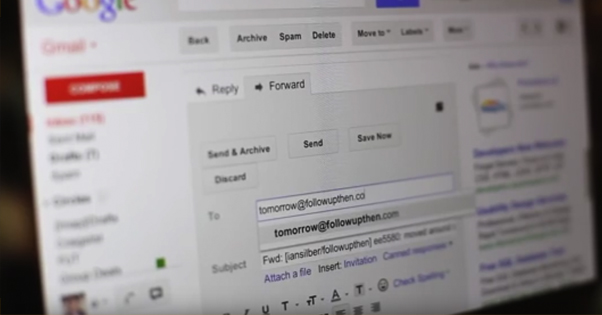
Gmail is a very expandable platform for your email, though few people realize this fact because it alone has so many valuable features it seems like a goldmine. Only those really invested in the smooth functioning of their email systems pay a lot of attention to how they can improve Gmail.
One of the most popular ways to improve Gmail is through using Boomerang. Boomerang for Gmail is an extension for your web browser, usable in Firefox, Chrome or Safari. I wouldn’t be surprised if a version for the new IE-replacement browser, Edge, is coming.
Boomerang is easy to acquire; just go to their website and click the big “Add Boomerang to Gmail” button at the bottom. This takes you to a page that allows you to add the extension to your browser right then and there. Of course, this free version is limited to only 10 “message credits” per month and lacks many of the advanced functions available to the paid versions.
As nice as Boomerang is, there are occasionally reasons not to use it. Maybe you didn’t like it. Maybe you want a free alternative. Maybe you use a different email service. Maybe you’re willing to pay, but the feature you want is part of their premium tier and it’s outside of your budget.
Let’s look at what you get with Boomerang, and what other apps on the market allow you the same functionality in a possibly more favorable situations.
What Boomerang Does For You
First, let’s look at the features list as it climbs from the free tier up to the premium tier.
The free version is very limited. You get 10 message credits, which limit the number of messages you can queue up to send. When you’re using an app like this, chances are you have a high enough volume that this just won’t cut it. The free version also gives you delayed send functionality, reminders, and response tracking, all of which are fairly standard for email management and enhancement apps. It also includes the ability to request a “read receipt,” which is a notification of when the email is opened. You can be notified if the email remains unopened for X number of days as well, which enhances the “boomerang” functionality. Finally, it includes click tracking, for more definitive in-email analytics beyond what you get from just UTM tracking.
The personal version of Boomerang provides all of the above functionality, but it is limited to working with just Gmail rather than both Gmail and Google Apps. It does, however, have unlimited message credits, as do all subsequent tiers of the service. You also have mobile access to the plugin and app, as well as the ability to make notes on your schedule. If there’s an important detail you need to remember but think you might forget between now and when you need to send the message, you can make the note right with the message. You get all of this for $5 per month, which isn’t bad all told.
The professional version of the app includes all of the perks of the personal tier, but brings back the ability to work with Google Apps. The one additional feature it adds is recurring messages. This is useful to track when someone signs up for your service but doesn’t use it; you can remind them every week or two that they can start using it at any time, through an automated system that cuts off if they do use it. For this feature, you pay an additional ten bucks a month, for a total of $15 monthly.
The top tier is the premium tier, and it is quite a jump. It has a lot of extra features, and a much higher price. These are often the features you want but aren’t quite willing to pay for. The price tag is $50 a month, and for it you get:
- All of the features from the professional tier.
- The ability to set Boomerang on every message you send, rather than having to manually enable it each time you want to use it.
- Priority email support and access to live chat support as necessary.
- Access to the Boomerang Toolbox, which includes several scripts and applets including bookmarklets, an email scanner that looks for messages you may have missed that need responses, and a host of other options.
- Integration with Salesforce and other CRM platforms.
- Access to the upcoming implementation of Boomerang Insights.
There is also the even more expensive team-based enterprise plans, which allow multiple users to use Boomerang for your email system. This is virtually required for a large sales team, and it can get very expensive, depending on the number of team members and the tier of service you want.
Essentially, there are three primary features you want out of Boomerang, with the rest being icing on the cake.
- The ability to push a low-priority email out of your inbox, to return later when you have more time to address it.
- The ability to send emails and have them return to you after a specific amount of time if they aren’t opened, to let you know who hasn’t responded.
- The ability to delay sending emails so you can better schedule your communications and potentially look more on the ball than you really are.
So, we would like to see those features in each of the alternatives. Additionally, we would like the cost of those alternatives to be somewhat lower than the cost of Boomerang, if possible. So, what alternatives exist?
Alternative 1: LetterMeLater
The first alternative is called LetterMeLater. It is primarily a program that delays and forwards email messages. So, this covers function #3 from Boomerang as listed above. The way it works is, from Gmail, you create the message you want to send. Then, instead of sending it to the actual recipient, you send it to me@lettermelater.com. Then, at the top of your message, writer the to: recipient, any CC: recipients or BCC recipients, and the date and time you want the message sent. You can also add options, of which there are three; reminder, hidden, and html. The html option is just a filter so that you can include valid html code in your outgoing message even if your webmail program doesn’t allow it. This isn’t a concern for Gmail, of course.
LML also has several other features. It does process and forward attachments properly, so you don’t need to worry about that. Because it’s a filter, it allows you to send messages from any of your email addresses, so long as the recipient is the proper LML address. The return address is correct, of course, so messages go direct to you instead of being forwarded through LML. You can also send text messages as well as email messages.
If you want, you can compose your messages from within LML, rather than forwarding them from your Gmail to their system. This does, however, defeat the purpose of using Gmail from the outset.
In general, LML is good for two things; an easy way to delay sending messages, and a simple calendar for scheduling repeated resends of the same message. Its web interface isn’t all that expansive or robust, particularly compared to Gmail, but it does the job. It’s also free, which is always a plus.
The two primary drawbacks with LML are how few features it has and the fact that emails are filtered through it. This second one in particular opens you up to a lot of potential abuse, and while LML itself is likely legit, you never know what sort of access a hacker could have. I wouldn’t personally want to use it to send sensitive information.
Alternative 2: Laytr
Laytr is a relatively new system in beta, and its website is very much the polar opposite of LML, above. Where LML looks like a service that has hardly been updated since the late 90s, Laytr looks slick and new.
At the back end, though, Laytr is essentially the same kind of service. Its primary function is to delay sending messages, and you do it through the same method; sending your email to <date/time/delay>@laytr.com. You can pick an absolute time, like Tuesday or June, or you can pick a relative time like Tomorrow. You can even get specific down to the minute. Their guide for keywords shows the variations.
One difference between Laytr and LML is that with LML you put the actual recipient in the body of the message. With Laytr, you put their address in parentheses in the subject line.
Laytr is free, like LML, and you can register with just an email address and password. You can also sign up using your Google account or your Facebook account, whichever is easiest for you. I would typically recommend Google, because you’re using it with Gmail anyway.
That said, while Laytr is free, it does have a premium version. So let’s compare what you get.
With the free version, you can send unlimited emails with unlimited attachments and any delay you choose. You can access your dashboard to change scheduling, and can stop scheduled sends. You can set a trigger to send a scheduled email immediately if you choose, and you can use your own SMTP server. All of this costs nothing.
The premium version is $5 a month, or $48 for a year’s subscription, making it quite cheap compared to the top tiers of Boomerang. It’s almost essential to buy, though, because the first new feature you get is unbranded emails. That means an email you send through the free Laytr is going to have Laytr ads laced over it, which is hugely detrimental to your sales and branding.
In addition to white label emails, Laytr premium gives you the ability to schedule and edit emails from your dashboard, and the option to use multiple email addresses.
The two big flaws with Laytr are similar to those with LML. The privacy concern is, again, very real. You’re funneling your emails through a server you don’t control, and you don’t know how secure it is. Don’t send confidential information. The other flaw is the limitations. It doesn’t do much more beyond scheduling emails, and certainly can’t do any of the advanced things Boomerang can do. Still, if all you need is a delay and you don’t want an app that looks old enough to drink, Laytr is a great option.
Alternative 3: FollowUpThen
The third alternative I’ve found is FollowUpThen, another name long enough to be worth abbreviating.
This is another service that works in much the same way, by sending your email to their server address. The primary difference is it’s a little more robust. You still do the <date/time>@followupthen.com format, but depending on where you put it, different things happen.
- When you put the message in the To field, the message will be sent back to your inbox after the amount of time specified. This is ideal for reminding yourself about certain events, in a way a calendar alert doesn’t quite manage.
- When you put the message in the CC field, it schedules a remind that goes to both you and the intended recipient of the email. This way not only are you reminding the recipient, you’re reminding yourself that you sent the reminder, so you can prepare additional follow-up procedures as necessary.
- When you put the message in the BCC field, you receive a follow-up about the message, but the reminder isn’t sent to the recipient. This allows you to remind yourself of a connection, but doesn’t bug the recipient about it.
One of the primary selling points is that it covers Boomerang’s feature #1. If you have an important email that you can’t deal with right now, but that you can handle during your lunch break, you can forward it with noon@followupthen.com and let it go. At noon, it will return to your inbox and be right there at the top for you to deal with.
Like the other services, FUT has paid packages available as well. Here’s the features and price distribution:
- The free package only allows one user, has a limit of 50 followups per month, allows five recurring followups per month, is limited to five monthly tasks, and has a limited web interface.
- The personal version is $2 per month and increases the followup limit to 250. Recurring followups are unlimited, as are tasks and the web interface. It also is required to support attachments, and provides calendar integration.
- The professional version is $5 a month and ups the followup limit to 750. In addition to the features of personal, it includes response detection and SMS reminders.
- The enterprise or “company” version allows two or more users and costs a base $9 monthly, with an additional $9 for each user after the second. It makes followups unlimited and provides customization and user management options.
Overall, it is the most feature-complete of the three Boomerang alternatives presented here, but it’s still missing some of the functionality of the app it’s replacing.
The one drawback all three alternatives share is the requirement of going through their delay server. I’ve mentioned that several times, and my stance on it doesn’t change. Now, there’s always the chance that Boomerang works the same way and just hides it, because it’s a plugin rather than a third party app, but I have no way of confirming that.
Speaking of being a plugin, that’s arguably what makes Boomerang the best of the options. The others present some functionality, but rely on using a third party site and on standard usage through email. This does make them platform-agnostic, meaning you can use them with any email provider, which can be a benefit. On the other hand, it’s potentially less convenient than simply using a browser extension.
There are other options available. This Quora thread presents a bunch of them, like If This Then That, which is a very programmatic solution. You can also use the free open source Gmail Snooze, the LML-like Deferred Sender, the RightInbox app, MailFred, Gmail Scheduler, and more. There are perhaps dozens of options out there; I just picked a representative sample. Virtually all of them work in the same way; the only thing changing between them is the format used when sending them, the limitations on communications, and the price.


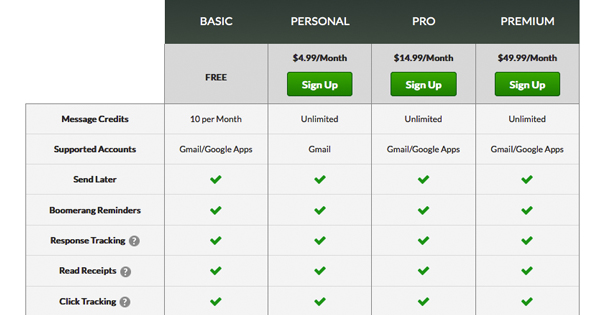
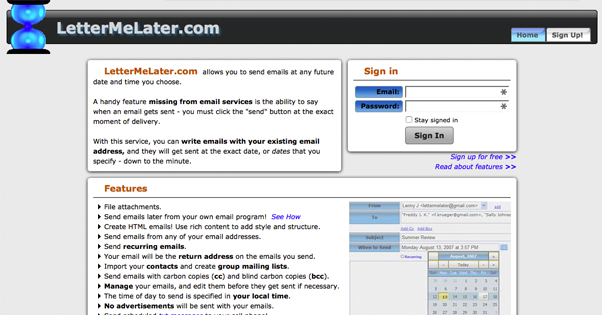
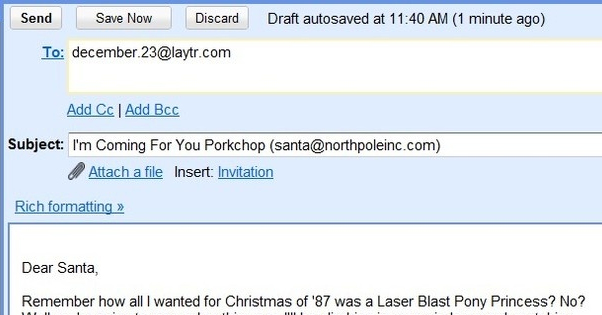
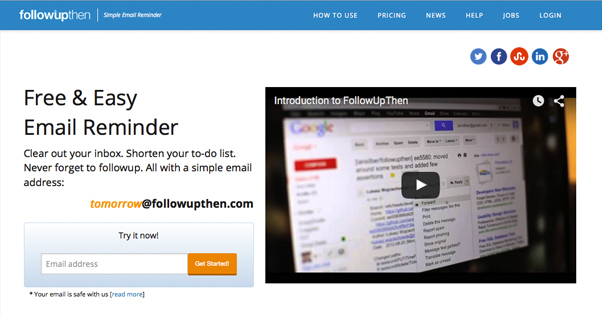
Also check out Deskun (https://deskun.com/) Email snooze, mailtracking, message templates are free.
Only Chrome and Yandex browser nixes it for me :/
I think the best tool is mailtrack.io – https://chrome.google.com/webstore/detail/mailtrack-for-gmail-inbox/ndnaehgpjlnokgebbaldlmgkapkpjkkb?hl=es
Hello César, Mailtrack also have a send later solution? Thanks for your response, I don’t see that on the webpage.
Great list but there are other better options as well. This list could have been a bit longer. Like https://www.saleshandy.com/email-scheduling/, https://deskun.com/snooze, https://replyup.com/
We’re looking for alternative for Boomerang simply because B. just doesn’t scale, having a mid size business with a few thousands of email to manage with B. after a year it just make their system so slow that it is unusable (who wants to wait 20+ seconds to ‘maybe’ get B. tracking after opening an email?). Wish we have knew that before starting with them so I share. Thanks for your list!
Hi all, I’m specifically after reminders – a reminder to reply to a previous email, a reminder to follow up when I’ve replied to an email and expect a response. What alternatives are there in this space? Cheers, Andrew.