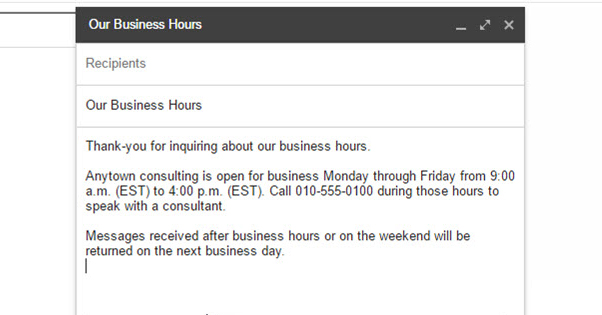List of Helpful Canned Email Templates That’ll Save You Time

Canned emails have their drawbacks, but they wouldn’t be such a common and demanded feature of every email client in the world if they weren’t useful. Anyone charged with managing communications via an email account, responding and replying to hundreds or thousands of messages each day, knows just how useful it can be to save the time it takes to type a common response.
I may not always be a fan of canned email templates myself, but I can’t deny how useful they are. As long as you’re safe with how you use them, you pay attention and answer the questions actually being asked, and you customize responses whenever necessary, canned templates can be a great idea.
What I’ve done here is gathered together a bunch of useful canned email templates, along with a bit of explanation of when you can make use of them. Obviously, you can feel free to use any of them however you want.
When to Use a Template
One of the most difficult choices to make when you’re considering canned emails is when, specifically, you should use them. You can make a template out of every single email you send, but if you’re spending more time scrolling through the template list looking for the right one than you’re saving by not typing it, it’s a waste.
What I recommend is start a log over the course of a month or two. Each time you send an email, record the subject of that email. If you want, you can even just copy and paste the whole email into a folder or document for future analysis.
By the end of the month, you’ll have a good idea of the common messages you send. You’ll recognize that, hey, maybe you’ve typed out this password reset email seventeen times this week, or that a common customer service question is always answerable with a link to the FAQ, and you can template that right up.
Armed with this knowledge, you can take an existing sent email and convert it into a template, or you can create a new template from scratch for the purpose.
If you have some idea of what you need already, you can scroll through this list and preemptively add some of the more common templates you might encounter. Remember, though, every business is unique. You probably won’t need everything I’ve listed, and what you need won’t be what I need or what someone else needs. Tailor your templates to your business processes.
Template: Acknowledgement of an Issue
The first template is a simple message that doesn’t need much in the way of wildcards once you customize it. Whenever a user sends you a bug report or another customer service request, check to see if that request is something you can fix, or refer to someone else to have fixed right away.
For example, a billing issue with an individual is not suitable for this template. A user asking a specific question about how to use a feature does not work here. On the other hand, a user pointing out that a server seems to be down, a website page isn’t loading, or another issue with your infrastructure or app is more applicable.
Hey <customer name>, Thanks for reaching out to us. We've verified that you're not alone in the issue you've experienced, and our team is working on it as we speak. Check back soon and the issue should be fixed; if not, we'll post status updates and keep you and everyone else informed. If you have any other questions or concerned, feel free to reach out. Our team is available during business hours to answer any questions you might have. In the mean time, thanks for being a loyal customer, and we're sorry you've had this experience. Yours, <your name>, <company role>.
This template is obviously highly customizable to suit the atmosphere and your own processes for solving service outages. It acknowledges that there’s an issue and it’s not just on the customer’s side, and that you’re working to fix it.
Template: Troubleshooting User Issues
This template is aimed at helping you troubleshoot common issues your users might be experiencing. Think of it like the tier-1 tech support call center flowchart. You know the top five common causes for common issues; direct the user to proceed through the steps.
Bonus points if one of the steps includes pulling and sending a log file of some kind (or a status message, blink code, or whatever else is relevant) if the other methods fail.
Thank you for reaching out to <company> service desk. My name is <your name>. I understand that you're frustrated with the issue you're experiencing. If you could follow these steps for me, we can eliminate common causes and see what can be done. <Several common troubleshooting steps for your product> If service is still unavailable, please send us a log file to assist in tracking down the problem. <Steps for pulling any relevant logs or histories that could be relevant> With logs in hand, I'll be able to track down any underlying issues and resolve the problem. Please do the needful. Sincerely, <your name>
Of course, this template is also just one example of many different forms of customer service you might need to provide. It’s designed to cover a few common bases and provide an avenue for the customer to respond with more information if those steps don’t work. Otherwise, it does its job and the customer can leave happy.
Template: End of Communication
You don’t want to leave a communication with a customer open-ended. They might feel frustrated or unfulfilled, or as if they’re expected to add something and they aren’t sure what. This template is something to fire off when a customer service issue is resolved.
Hi <customer name>, Thanks again for bringing <customer issue> to our attention. We've resolved the issue and updated our FAQ to reflect the solution appropriately. We've also extended a pro-rated credit to your account for the trouble. If there's anything else we can do for you, please feel free to respond to this email with any other problems you may have, or call us a <phone number>. If there's nothing else, have a great day! All the best, <your name>.
You can tweak this template to add other relevant details, like ticket numbers in the customer service portal, links to a knowledge base article or FAQ publication, or any other contact information that might be useful for a customer in need.
Template: Customer Reviews
Not all templates need to be customer service issues. This one is designed to send as a follow-up some time after your records indicate a product delivery has been made, a purchase was made, or a new subscription was started.
With it, you can solicit reviews of your products from customers who are satisfied. After all, it’s a recurring problem that most reviews are left by people who have a reason to gripe, while satisfied customers don’t give it a second thought.
Hi <customer name>, I hope this message finds you well. Your recent order of <product name> should be settling in nicely in your <workflow/home/etc>. What do you think of it? Please feel free to follow one of these links: Good: the product is working well. <link to a portal the user can leave a review> Bad: I'm experiencing issues with the product. <link to the customer service portal> Or, if you haven't had time to get things set up, check this out: <link to setup or usage tutorials>. Hope to hear from you soon! Sincerely, <your name>.
This template covers all the bases. If the user hasn’t had time to use the product yet, your tutorials can spur them into action. If they like it, you solicit a positive review. If they don’t like it, rather than one leave-a-review link, they’re directed to a portal where support can help them.
For an added bonus, keep an eye on which customers have already submitted customer support issues and remove them from the list that sends this message. You don’t want to send an impersonal “leave a review” link to someone with an active service issue.
Template: Personal Delays
Sometimes in communications with your co-workers, you have someone asking questions or pestering you for information you just don’t have the time, willpower, or desire to provide right that moment. Rather than simply ignoring the message, you can send a nice-sounding template reply.
Be careful with this if you’re in a fairly personal environment. If you send the same template more than a couple times, it will become pretty obvious what you’re doing. Try something like this:
<their name>, I got your message and wanted to let you know I'm looking into it. I'll let you know before the end of <time period> with an answer. Shoot me a message if you have a closer deadline or anything! <your name>
Short, sweet, to the point. It looks personal but comes from a template, leaving you plenty of room to do or ignore the work as necessary. Spice it up a bit if you’re sending it to a boss, or dress it down for something more casual. For bonus points, if you’re using an email system that supports snoozing emails, snooze the message so it’s re-delivered to you hours or a day later, when you’re more likely to be able to work on it or send a reply.
Template: Delegate an Issue
Sometimes your schedule is simply packed, but you don’t have a system in place to easily assign work. Team building and management functionality can work well, but you don’t always have access to it. I have two templates here: one for assigning a ticket to a specific team member, and one for a more self-serve approach.
Hi <name>, Your issue with <product> is noted and I've created a ticket for you in our system. The ticket number is <number> and I've assigned it to <service agent>, who will start working on it at the soonest possible moment. You should be hearing from <agent> shortly. In the mean time, thank you for your patience, and if there's any other issues, please let me know. Sincerely, <your name>
This template really only works if you’re in a managerial position and can delegate work, but don’t have an official system in place to handle it all for you. If you’re in a more informal position and want to shirk some work over to a coworker who will accept it, try this:
Hi <name>, Thanks for thinking of me when you need expertise in <issue>. Unfortunately, I'm packed to the gills with projects this week. Fortunately, I know someone who can help. If you need results sooner than <date in the future>, I can reach out to <coworker> to see if they have the chance to give it a look sooner than I can. How does that sound? Best, <your name>
One of the perks of this message is the casual mention of which coworker you want to send the work towards. Sometimes the user at the other end will be more proactive and will send them the message directly, so you don’t have to. If they want you to do it instead, they can just respond, and you have all the time in between to get more of your own work done.
These are all just a small handful of template possibilities. Many of you out there already have your own canned emails set up, and I’m interested to hear which are the most useful to you.
What have you found works best when drafting up a template?