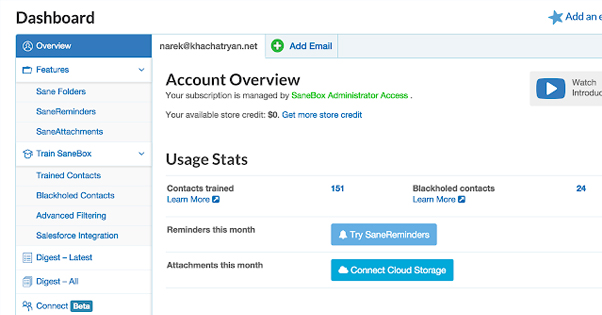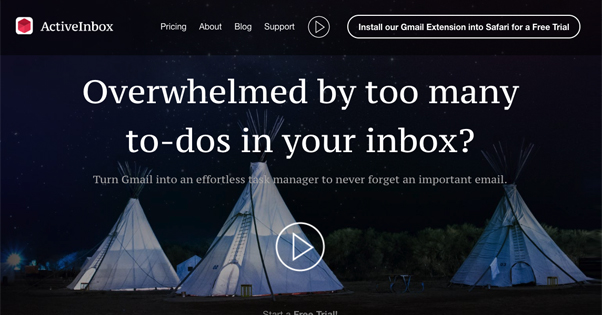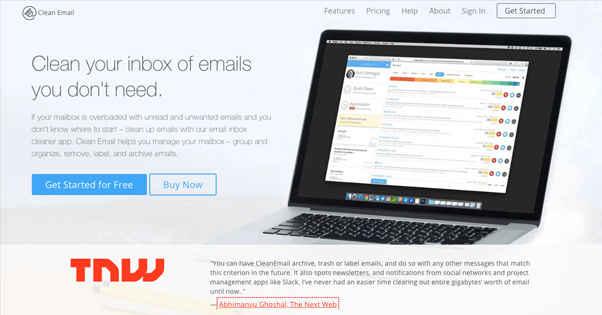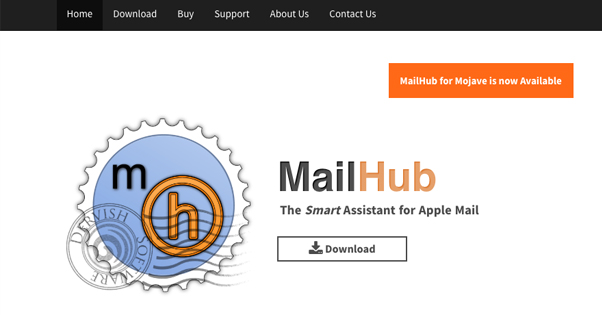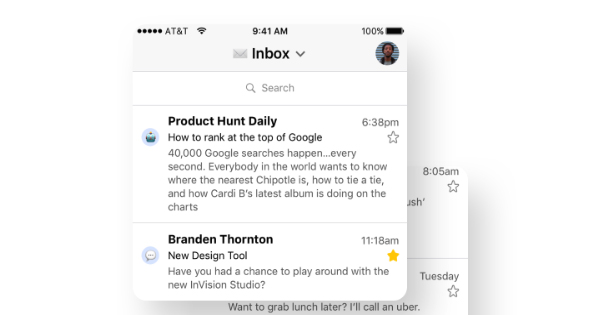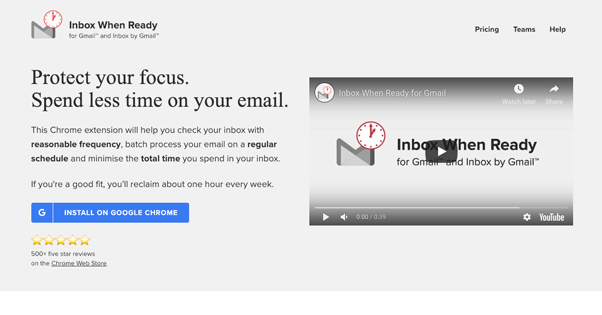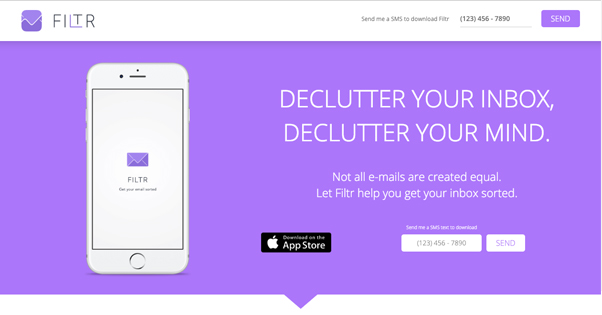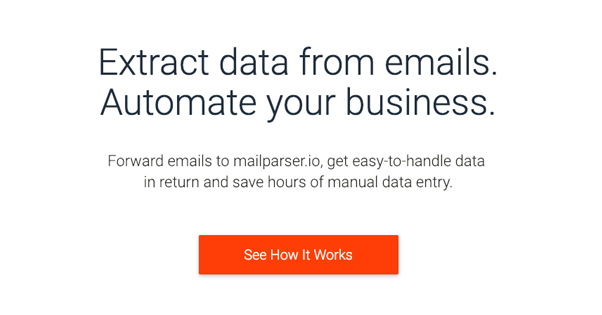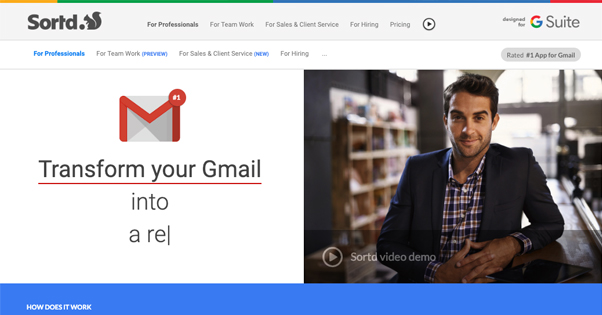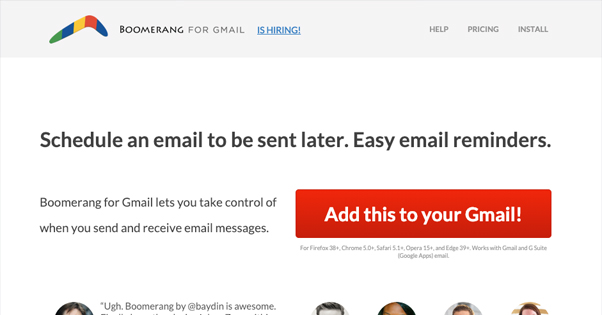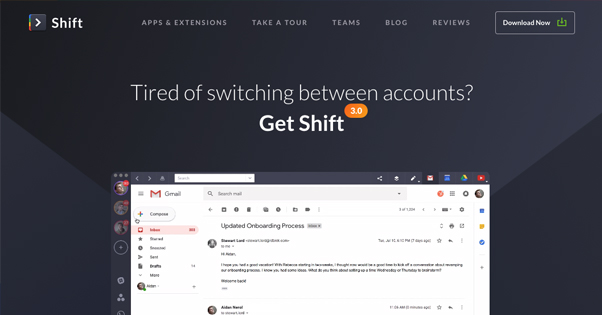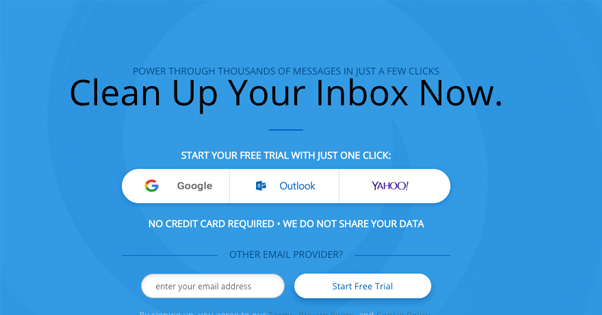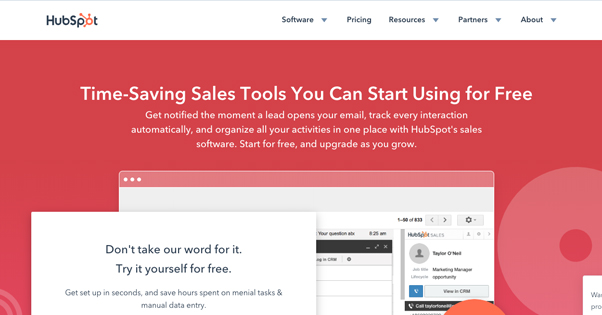15 Alternatives to SaneBox to Organize Your Email Inbox

Email management is one of those strange conveniences in life. If you’ve never used it, you wouldn’t know what you’re missing. If you need it, you’ll love it. And once you have it, you can’t live without it.
SaneBox is one of many email management apps. It’s great for some people, but less great for others. Hence, alternatives. First, let’s look at what SaneBox offers, so we know how the alternatives compare.
The SaneBox Rundown
SaneBox is an email manager that works with Gmail, Office365, Apple iCloud, Yahoo, or any other email address you’re willing to run through their system. It lets you organize your emails, snooze mails with SaneLater, filter emails to trash easily and by sender, track when you’re looking for a reply and none has come, and even set your box to a Do Not Disturb mode.
So, to find a comparable email management service, you want something that:
- Works with whatever email program you’re using.
- Includes filtering, ideally smart filtering, to remove newsletters and distractions while prioritizing important senders.
- Includes email tracking that can notify you if you’re waiting on a reply that hasn’t come in.
- Allows you to set up a variety of folders for different purposes, including a news folder, a snooze folder, and a trash folder.
- Allows you to set reminders and notifications when important messages are received.
- Can automatically upload attachments to a cloud service like Google Cloud or Dropbox instead of through the mail server.
SaneBox also includes an affiliate referral program that can get you credit on paying for the service. Speaking of paying for the service, SaneBox has three different plans, based on the number of inboxes it needs to filter. They have a limited plan for $24 per year, and then three scaling up plans for $60, $100, and $300 per year. Keep those prices in mind as we compare other services.
Speaking of, here are 15 alternatives to SaneBox you might consider.
1. ActiveInbox
ActiveInbox doesn’t have many of the same features as SaneBox, but it does help you organize by helping you change your attitude towards email. Most people tend to think of email the same way they think of phones, or think of it as a distraction in between real tasks. The better way to think about it, and the way ActiveInbox encourages, is to consider your email inbox a tool and a task scheduler all in one.
ActiveInbox allows you to sort emails and convert them into tasks with deadlines for you to manage. It can also choose to send emails later on a schedule. It has notifications for following up, though they aren’t very sophisticated; it’s more of an alarm to check if there’s a reply after X amount of time. It helps you filter out your incoming messages, prioritize your task list, and keep everything focused on productivity.
ActiveInbox is limited to just Gmail, and starts at $4.16 per month for a single personal account.
2. Clean.Email
Clean Email is an email manager that helps label your mail messages and divide them between folders and labels like Important, Personal, Promotions, and Updates. It works by scanning your inbox in passes. It will, for example, scan out your 1,200 email messages and identify that 500 of them come from Facebook. With one click, you can filter those all away. With the remaining 700, it does another pass and identifies newsletters, which you can then filter away, and so on. They have “smart” filters that can show you different categories of messages, like Travel mail, or very large emails, or emails you’ve sent yourself, and so on.
Additionally, you can whitelist certain senders, subjects, or messages to protect them from filters that would otherwise cull them. If you have old newsletters you use for reference, for example, you can protect them from a newsletter purge.
The whole system will cost you $8 per month at the low end, for one account. Add up to 5 accounts for $10 per month, or double that to ten accounts for $20 per month.
3. MailHub
A plugin produced by Dervish Software, MailHub is exclusively for Apple Mail (MacMail), and is available on Mojave as of quite recently.
The features list includes a lot of what you might expect. It helps you organize your email with auto-suggest based on some machine learning, helping you file away messages quickly and sometimes without even opening them. You can delete or file awy individual messages, entire threads, or everything by a particular sender. You can set rules to auto-file messages, and you can color messages in threads for easier viewing. Reminders, preview for changes, and a scheduler round out the features list.
You are able to use a free and unrestricted trial of MailHub for as long as you like, though they encourage you to buy a license. Thankfully, licenses are cheap: $20 for a single user. That’s a one time license as well, not a subscription.
4. Courier
No, I’m not recommending you ditch email and hire a courier service to deliver all of your messages in print while wearing a newsboy cap, though that would certainly change the way people view communication with you.
Courier is probably the most limited app on this list, and that’s because it’s exactly that: an app, rather than an extension or plugin. It is, in fact, an app solely for the iPhone. It scans your emails, gives you notifications for them based on category, and can help you convert messages into a task list. Beyond that, it doesn’t do much. It is, however, quite free.
5. Inbox When Ready
Inbox When Ready is a Gmail extension for Chrome. It’s more of a psychological tool for time management than it is a fully featured email manager, but it might be of interest to some of you.
What IWR does, primarily, is sets a “budget” for your inbox. It hides your inbox by default and requires you to click a button to access it. It then sets a timer and records how much time you’re spending in your inbox. You can configure a lockout, so that after a certain amount of time, it locks you out of your inbox for X amount of time.
Basically, what this does is forces you to handle your email tasks quickly and prevents you from procrastinating by checking back to your mailbox every five minutes. For those of you who get lost and waste half a day on your email regularly, this can be a godsend.
6. Filtr
This one might not come up very often, because it’s fairly tricky to find. Filtr is also the name of a popular music organizer with Spotify integration, so that kind of kicks this Filtr to the curb.
This version of Filtr is another iPhone-only app for email. You install it and then you choose how you want to prioritize your email. It then filters your messages and only displays the ones you want to see. Any other message will be hidden from you until you want to see it. You set a designated point in time – like, say, lunch time or after work hours – and only then do those less-important messages make it through.
7. MailParser
This is a unique and somewhat innovative take on the email management app. It’s only useful for a specific scenario, but if you’re in that scenario, this can save you hundreds of hours a year.
Basically, MailParser is a third party service that extracts data from emails. You set up rules for the data you want to get out of messages. Then you forward your messages to the parser. It extracts the data and presents it to you, either for download or through direct integration with other apps. Such apps include everything from Asana and Basecamp to Mailchimp and Twilio. They have dozens of integrations available.
Pricing for this feature starts at $29 per month and is limited to 500 messages per month. Still, though, imagine having to manually extract data from 500 messages by hand. How much time would that take? Pay $30 and you can have it done automatically.
8. Edison
Edison is a mail app for those who want more robuse, SaneBox-like features in an email app for your phones. It allows you to easily unsubscribe from newsletters with a single button. You can search through your mail immediately, regardless of how many inboxes you have. It links with a wide variety of providers, including Gmail, Yahoo, and anything using IMAP. It also includes a built-in assistant to help organize messages for you. It’s not as robust as SaneBox, but it does the job well enough.
Along with some other features – read receipt blocking, snoozing, and so on – it has an innovative swipe action plan. You can set up specific kinds of swipes to activate specific actions, allowing you to flip through emails faster than Tinder dates. All of this is available for iPhone and Android for free.
9. Batched Inbox
BatchedInbox is a very simple mail app that costs nothing to try, but only works for Gmail. It doesn’t do much, but it can be a great benefit for people who compulsively check their new messages or are prone to distraction by notifications.
What it does is prevents new messages from appearing in your inbox until certain pre-set times. Choose when or how often it should check, and it delays message receipt until that time. It’s like working in offline mode and only getting mail when you sign on, except you’re not cut off from the internet in other apps. The app is $10 per month after a two-week trial.
10. Sortd
Sortd is a simple app for Gmail that helps you convert the GSuite email client into a variety of different useful platforms. If you remember how Alto Mail used to sort messages into stacks, this works in a similar way.
You can drag and sort messages from your inbox into various categories, all displayed as columns on your screen. Set up whatever columns you want, sort emails quickly and easily, and even track email opening, all with the same app. It’s free to sign up, available as mobile apps, and only costs $6 per month once your free trial is over. They even have a limited plan that’s free forever!
11. Boomerang
Boomerang for Gmail is another Gmail-specific platform. Their primary selling point is the ability to send messages on a schedule with Send Later features. They have response tracking and follow-up reminders, and they work directly with Respondable, a response-writing engine that helps analyze and optimize messages you send.
They can delay inbox reception similar to Batched, and are likely to continue adding features coming soon. The unlimited basic plan is $5 per month, too.
12. Shift
Shift is one of those email productivity apps mostly useful for power users. Specifically, it’s an engine for keeping you logged in and active on multiple email accounts at once.
You no longer have to swap between them via tedious logging in and out, regardless of whether they’re on the same platform or not. It puts all of your inboxes in one tabbed window, where you can quickly and easily access any inbox at any time. Pricing is free for two accounts, but $30 per year for unlimited.
13. Mailstrom
This app is yet another advanced-level filtering app for hundreds or thousands of emails. It’s not artificially intelligent, but rather, it helps you set up rules based on trends it finds.
It won’t do anything you don’t want it to do, but it will make what you want to do a lot easier. It also helps you set up advanced spam protection and unsubscribe features. You can link it up with Gmail, Outlook, Yahoo, or other email providers. Pricing starts at $7 per month.
14. HubSpot Sales
The email-focused sales platform for HubSpot, this is one of their relatively stand-alone tools that has a lot of email and productivity analysis rolled into its design. In addition to email filtering and task list creation, you can use email templates, track email pipeline and delivery, and automate outreach with it.
It’s very much a sales-oriented platform, so if you’re not in sales it might not be the best app for you, but if you are, give it a look. They even have a free version with most of their basic features available.
15. IFTTT/Zapier
These two – and a few other platforms with similar focuses – are automation engines. You can set up automation recipes to trigger when an email comes in and take certain actions from a range of possibilities that varies per platform. Check them out if you want something a little more free-form with a lot of interconnectivity between apps.