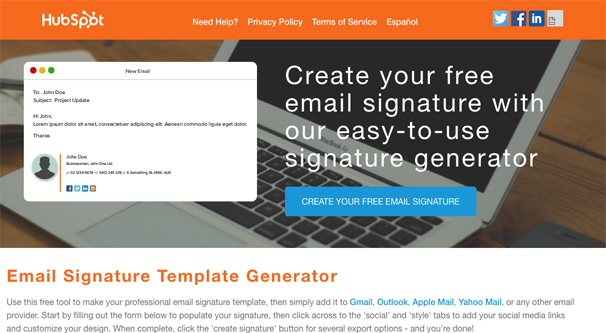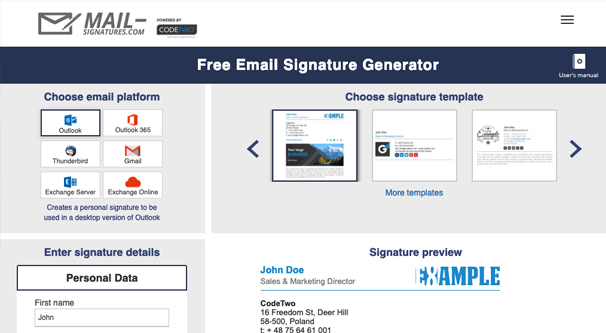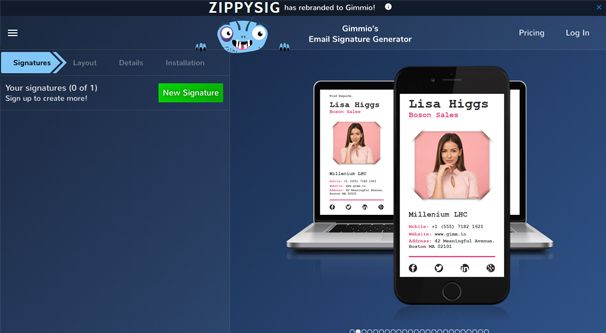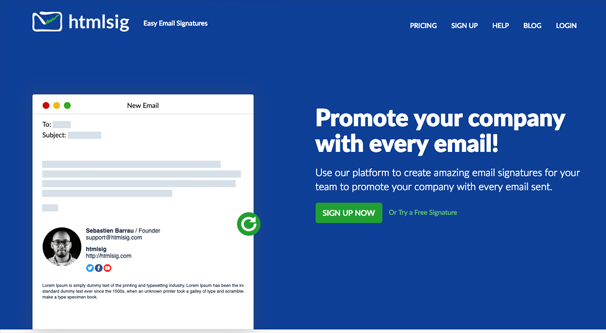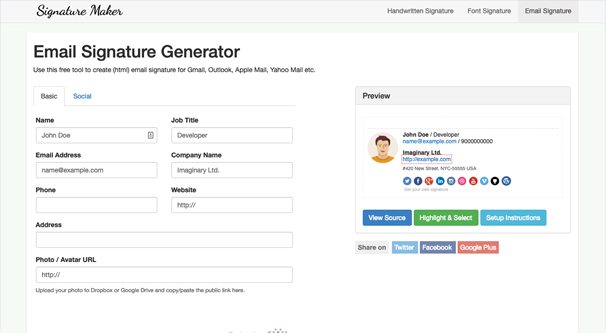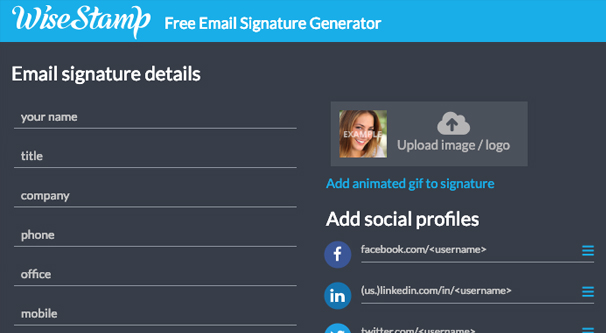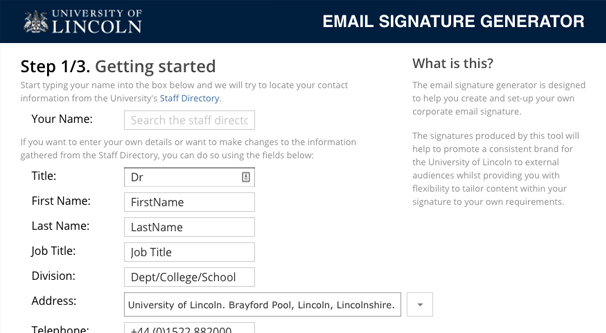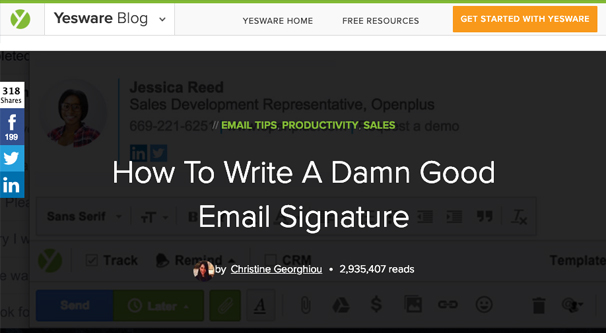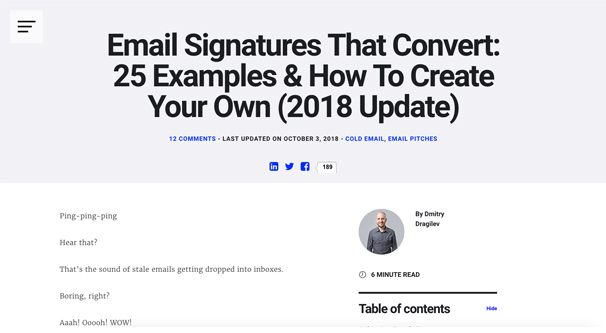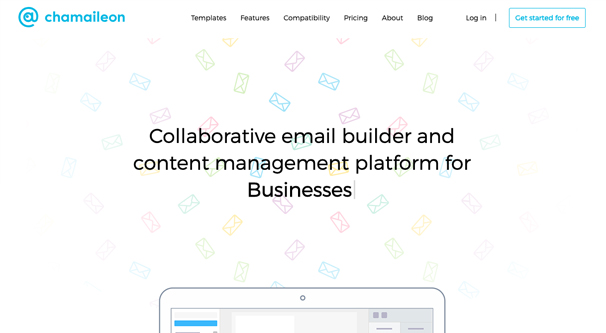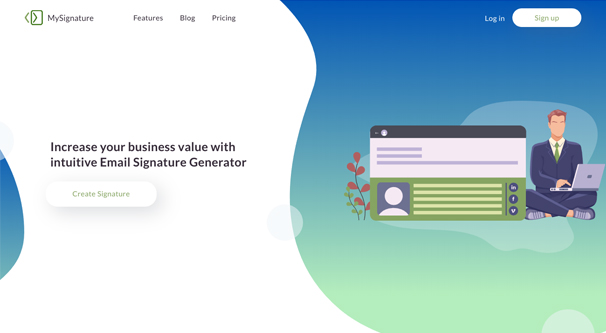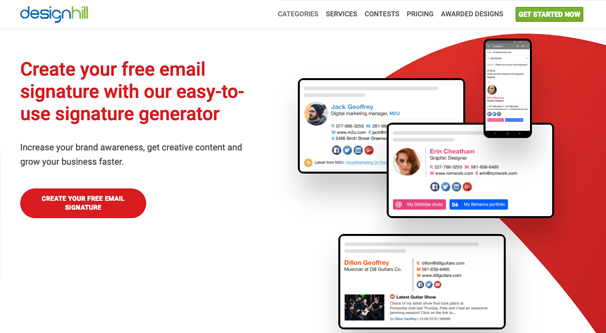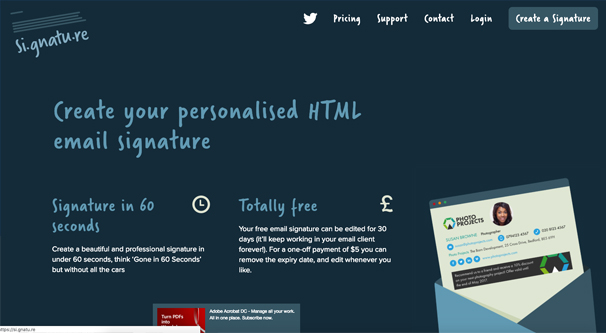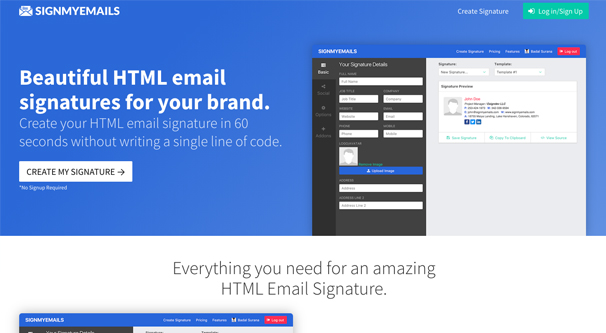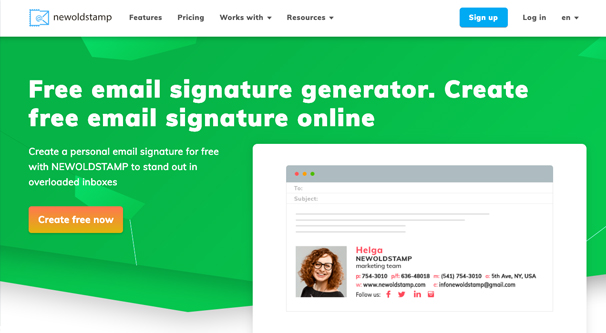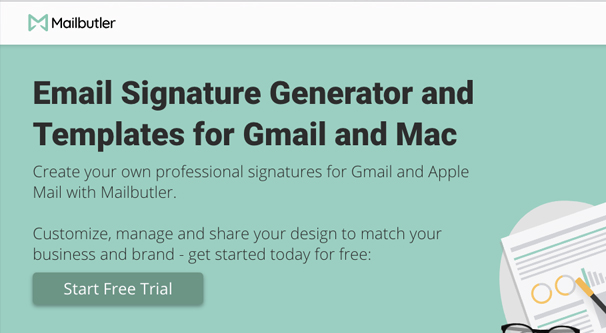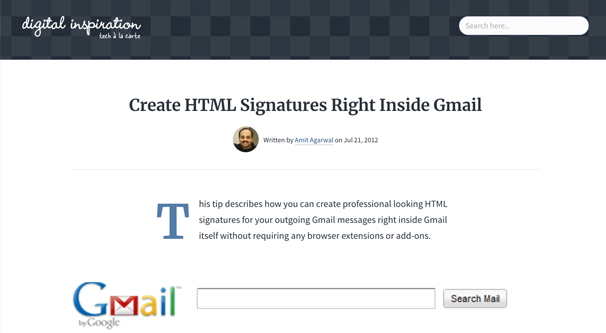List of 20 Free Email Signature Generators and Templates
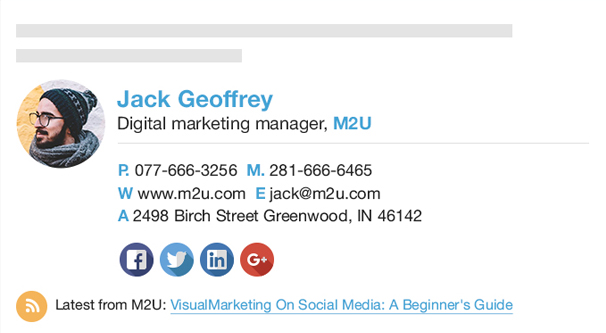
Email signatures are interesting to me because, for a long time, I never used them. I always figured they were superfluous, just an unnecessary relic of overly formal times. Over the years, I’ve come to recognize their importance as communication tools. A signature is more than just your name, your website link, and a pithy motivational quote. They can be calls to action. They can have alternative methods of contact for those who have issues they want to discuss outside of email. They can be tailored to promote pieces of content.
Or they can be set, fixed by corporate, with a company email and infobank and no room for creativity. Sometimes that’s the case, and there’s nothing I can do about it.
When you want to put together a signature, it can be a daunting task. It feels like you should be able to just slap a few lines of information and call it a day, but everything you compose feels like you’re missing something, or you added too much, or it’s not formatted properly.
Thankfully, you’re not alone, and so many people have had similar experiences that there is a wealth of tools available to generate a signature for you. Here are 20 of them for you to choose from.
1. Hubspot’s Generator
This signature generator is provided by one of the biggest names in marketing, so you know they know what they’re talking about. They prompt you for information ranging from your name and contact info to your website and social media profiles.
You can specify as much or as little as you want, customize the layout for images it includes, and preview it live as you add your info. Note that there is no validation for information; no spellcheck and it won’t verify if you put in your phone or email correctly, so you have to double check everything yourself.
2. Mail Signatures
You can hardly have a more on-the-nose exact match domain than this, right? This site has a range of different templates for you to pick through, and allows you to choose your platform between Outlook, Thunderbird, Gmail, Exchange, and variations.
Simply pick a template that looks attractive to you, fill out the relevant information, and click to generate the signature for your own use.
3. Gimmio’s Generator
Gimmio was formerly known as Zippysig, but rebranded with some kind of horrifying monster as a mascot. You can create a single signature for free, though they want you to pay for an account to do more or use some advanced features.
Basically, for solo signatures it’s free, but if you want to generate a standardized signature across a full business roster, they’ll as for you to pay. They also only have three free templates available, with many more for premium purchase.
4. HTMLSig
This is a paid tool for creating an HTML-based email signature, and it has a ton of options, and they try to hook you by having you upload images to their databases, which they delete after a month if you don’t pay.
You can use their free generator to create a single signature, similar to Hubspot’s generator, and then simply tweak URLs to make it point at your own hosted images instead of their version. Interestingly, they have a mobile app to help you generate a signature for your mobile device.
5. Signature Maker
This is another free generator that works like Hubspot’s generator. It doesn’t have as many fields for as many different options, and it will usually include a call to action for their own service, which you may want to edit out.
They have a couple of other options to include a handwritten signature or a font signature, as well as a Chrome extension, if you want to dig deeper into this particular service.
6. Company Sig
This is a fairly basic email signature service, but has some more customization than some other services. The main benefit is that it can include an embedded map or VCard integration for mobile users to save your information quickly and easily.
It’s branded, unfortunately, which is how they attempt to get you to buy their pro service. You also have to register for free to generate a basic signature.
7. WiseStamp
This is a web app rather than just a form that fills out a signature, and as such, you can play around with a bunch of different templates without having to fill out your information several times over.
A lot of their templates are quite professional, though they do have some odd features, like the ability to add an animated gif to your signature. I personally wouldn’t recommend that one, but you do you.
8. Exclaimer
This is a very dynamic web app that helps you create the perfect email signature.
Don’t be turned off by the large legal disclaimer; you can turn that off, or use one specific to your industry, since some regions and some industries specify the need for a disclaimer in the signature, or disclosure in some form or another. When you add an image, either a banner or a logo or both, you can give them specific click-through links as well, which helps to keep email readers in your sphere of influence. You can even scale different elements of the font, though you should be careful not to make it too small.
9. University of Lincoln
This is a university supported signature generator. By default it’s aimed at people within the University ecosystem, but you can generate whatever kind of signature you want out of it and use it on your own.
Just be sure not to accidentally add your information to the university’s staff directory or anything like that; I’m sure they don’t appreciate the clutter in their databases.
10. Yesware’s Examples
Yesware is one of the premier email marketing platforms in the world, and as such, you could say they have a pretty good idea of how to make an email signature that works.
This article is actually a blog post about composing good signatures, and it includes a series of professional examples that you can use as templates to base your own signature off of. They aren’t flashy, they aren’t distracting, they just get the job done.
11. Criminally Prolific
Like the Yesware article, this post is a series of examples of very good email signatures. Some of them don’t make great templates, like the first one with the animated examples, since you would need to create your own, but it’s still a lot of good information and a bunch of great examples you can adapt for your own use.
Some more subtle use of animated images, such as changing profile pictures, works well enough. Take note of the color coordination and the choice of which social networks to include in professional signatures.
12. Chamaileon
No, it’s not a Pokemon. Chamaileon is a mail management app, and this blog post from them runs you through a series of best practices for a good, professional email signature.
Each different element of best practice has an example signature, so you can see them in action and develop your own signature along the way. Use this if you want to know WHY individual elements work, not just that they do.
13. MySignature
This is another web app generator that has a series of forms to fill out with your information, and then a series of design choices to make as to how to format it.
They only have four templates available for free users, unfortunately, and none of the templates stand out as exceptional. Still, they can be perfectly serviceable, and who knows, maybe you’ll like their app enough to pay for it. That’s what they’re hoping for, anyways.
14. Design Hill
This is yet another of the very basic email signature generators based on a web form. It includes basic information, social media information, different styles for your signature, and a customized call to action.
For styles, you can choose your colors, fonts, and avatar size and format, but not a lot else. This is going to be a pretty basic signature when it’s done, but sometimes that’s all you need.
15. Si.gnatu.re
Don’t over think it; their domain is just the word signature with a few dots in it. The website is all vaguely handwritten, giving it an interesting aesthetic, but it’s still a free tool. You can create your signature and then come back and edit it any time within 30 days, after which it freezes and you would have to create a new signature.
Of course, as usual, these HTML signatures aren’t actually hard to manually edit if all you need to do is change some basic information, like a phone number. One noteworthy element of this tool is that it has a “selfie mode” if you want to take a photo for your signature without needing to hit up a studio.
16. Sign My Emails
This is a fast signature generator that gives you the usual slate of basic options.
Let’s be honest here, folks; there’s nothing that one signature generator does that’s truly unique when it comes to just spitting out some HTML you can copy and paste into your Gmail or Outlook account. Where all these companies try to excel is in their advanced features, either clever detailed templates, or in bulk company-wide signature management.
17. New Old Stamp
This is one of the most commonly recommended email signature generators out there, and that’s probably because it’s a very slick service. They have a bunch of different designs and a live preview to show you how your information will look.
They also include specific instructions on how to apply your signature for different email clients if you’re not sure on how to plug it in on your software or app.
18. Code Two
This generator stands out from the rest because it has a few specific sections that not all of these signature generators include. I think maybe one or two others have by default included a way to add a legal disclaimer, with a few basic disclaimers already filled out for you.
This one can also allow you to scale it up by linking it to Active Directory placeholders, if you want to go through a company signature process but don’t want to pay for a huge management app.
19. Mail Butler
This is the only signature app on this list that requires a download, which is really why I have it near the bottom. You can feel free to try it out, I’m just hesitant to recommend anyone download a free app, no matter how slick or trustworthy their website looks.
When you have 19 other alternatives, why use one that requires you to run code you might not trust? Still, it’s free, it has a dozen or so teplates to pick through, and it works for what you want it to do.
20. DIY
Finally, if none of the above options have done it for you, this tutorial will get you there. It’s a detailed guide on how to create an HTML email signature in Gmail directly.
You have to know a little bit about how HTML works, but it’s really quite simple. Nothing you’re doing in your signature should be in any way advanced, anyways, otherwise you run the risk of catching a spam filter with some “clever” use of code.