7 Reasons Why Your Gmail Spam Filter Isn’t Working
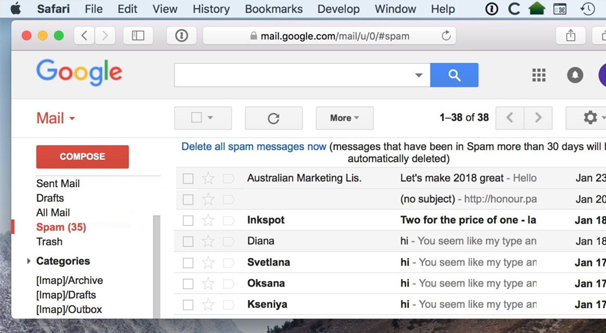
Email spam is something that should be taken seriously, even if we all kind of think of it like a part of nature. You can’t go outside without being exposed to the breeze, and you can’t use email without being exposed to spam, right?
Spam is technically legal, in a sort of gray area largely due to how impossible it is to enforce. Some countries have stricter regulations against it than others, but when most of your spam is being routed through sub-Saharan Africa, good luck tracking and prosecuting anyone. Only the largest and most prominent scammers are ever caught, and that’s largely because of the wire fraud and financial crimes, not the email spam itself. You can look up the CAN-SPAM laws to see the applicable legal situation, and then sigh heavily at how impossible a situation our society has found itself in.
Since it’s impossible to tackle spam at the source, the best we can hope for is effective filters. And, indeed, Gmail has produced one of the most effective email filters in the world. It’s powered by machine learning, analysis of billions of emails on an ongoing basis, and customized for your account based on your actions. It’s generally pretty effective, if not overzealous sometimes, but it’s not perfect.
In fact, there are a handful of different reasons why your spam might be making it through the filter and into your inbox. I’ve covered half a dozen of the most common causes, as well as what you can do to try to fix them.
1. What You Consider Spam Isn’t Spam
The first and probably the most common “issue” here is that what you consider spam and what Gmail considers spam are different, with your definition being the stricter of the two. If you’re getting a bunch of messages in your inbox that you consider spam but that Gmail isn’t filtering, you need to take some kind of action.
The first thing to do is determine if it’s actually spam, or just junk mail in your inbox. Spam has senders like “xyndh@ajws.cisco.com”, is addressed to random email addresses that may or may not include your own, and includes garbage in the contents. You know the type: the online pharmacies, the loan scams, the diet scams, and all the rest.
In case you’ve ever wondered why spam is so obviously spam instead of looking more like legitimate messages, it’s because spammers are only seeking the low hanging fruit. If you think it’s a scam but you engage anyway, only to take up hours of their time and not fall for their scam, you’re a waste. If they ward you away with obvious spam, the only people who fall for it are the elderly and the gullible, the ones who are most likely to go all the way.
Actual spam should simply be marked as spam. The rare occasional message slips through, and marking it as spam confirms to Google that you don’t want it in your inbox, and you should be good to go from there.
Non-spam tends to be more like newsletters from companies you no longer want in your inbox. These are safe to click the “unsubscribe” link and let the system do the rest. It’s only if those companies don’t obey your unsubscribe directive that you should take further action, which I describe down in point #7.
2. You Marked Spam as Not Spam
Possibly the second most common cause of spam in the inbox is accidental clicks. If you’re browsing your spam folder – and you probably should from time to time – you may have accidentally clicked “not spam” on one of the emails in that folder that is actually spam.
Now, there are a lot of protections for you in your spam folder. Gmail already blocks attachments and images from loading when you open your junk mail. Often, you won’t even see that there are attachments, since junk mail attachments are almost universally malware, and very dangerous malware at that. Not loading images also protects you from open tracking. There are large banners informing you that the email is most likely junk, and why, to prevent you from accidentally falling for a known phishing email.
The thing is, when you’re looking at a spam message, the “delete forever” and the “not spam” buttons are right next to each other. It’s distressingly easy to just accidentally click the wrong one, and now you have a spam message in your inbox. Of course, it’s easy to go back to your inbox to mark it as spam and/or delete it, but the damage is already done. Google’s spam filter gets confused temporarily, and may let in a few more junk messages before you get it set straight.
3. You Clicked the Spam Unsubscribe Link
This is something I’ve played with in a sandbox email account for a while, and it’s something a lot of study has been put into over the years. How dangerous is it to click a link in a spam email? A few different things can happen when you click a link in a spam message.
- You can be taken to a site that looks exactly like a sensitive institution, like a bank or PayPal, asking you to log in, and stealing your information when you do.
- You can be asked to download a file which, when downloaded, looks like something you want to run or open, like a PDF or an image file. When you click to run it, it installs malware or ransomware on your machine.
- You can end up on a site that looks like a legitimate storefront and, perhaps, is, though the products they sell are overpriced or borderline illegal.
- You can be taken to an unsubscribe field which, when you fill it out to remove yourself from the list, appears to work.
So what’s the deal with that last one? Spammers obviously aren’t going to be obeying your request to be removed from their list, are they? Of course not.
What’s really happening is generally just that you’re confirming to the spammer that your email address is live. You have to put your email address into the box to unsubscribe, so when you submit that form, they have a new entry on the “clicks on spam email” list.
Sure, that specific email may or may not stop sending you messages, but then, how often have you gotten spam messages from the same email over and over? Most of the time they’re a one-and-done deal, burner accounts created by the millions and used for a week at most.
Spammers don’t even care if you don’t engage with their scam. By confirming that your email address is live, they add you to a list of live email addresses they can then sell. Buying and selling lists of thousands or millions of emails is how some of these spammers make their livings, the scams on the side are a fringe benefit.
On the plus side, clicking the unsubscribe link isn’t necessarily going to get more email into your inbox, and what does make it to your inbox can be filtered just as easily. Just don’t keep trying to unsubscribe to everything or you’ll quickly be overwhelmed.
4. A New Spam Method Hit the Scene
Every so often you may get a flood of spam messages, and you wonder how they’re making it past the filter even though you haven’t done anything that would have triggered them. The answer is someone, somewhere, found a way to get through Gmail’s basic detection and get into the inbox.
There are a lot of reasons this could have happened. Maybe they’re using a slightly different iteration of an email protocol. Maybe they’ve crafted an email that looks a bit more legitimate at first glance and bypasses the automatic filters. Maybe they’ve compromised a formerly legitimate email sender and are sending from previously whitelisted addresses. Who knows!
The end result is that a lot of people suddenly get a lot of spam messages in their inboxes, and all you can really do is play clean-up crew while Google adapts. Rest assured, Google will adapt. Simply go through your inbox and mark each message as spam, and let Gmail handle the rest. Gmail can see that thousands of people are suddenly marking these messages as spam, and they will add a new rule to their spam filters globally.
In the case where a whitelisted sender has been compromised, the filter will likely be temporary while the business in question sorts out their situation. Once they’ve confirmed that they are again secure and sending legitimate messages, they can talk to Google to get their email address removed from the filters, though it’s an annoying process to have to go through.
5. You Have a Broad Incoming Message Filter
If you’re constantly getting emails in your inbox on an ongoing basis that shouldn’t be there, despite fitting all the hallmarks of spam and being marked as spam, you may have a filter set up that’s causing a problem.
This is one of the reasons why I caution you to be precise and careful with the searches you use when you set up filters in Gmail. If you set up a filter for incoming mail to have that mail starred or marked as important, but the filter is broad enough to catch some spam, that spam will be marked in your inbox rather than sent to the junk folder.
Usually, you can solve this simply by marking the messages as spam, but sometimes you will want to adjust your filters. I recommend adding restricted senders if possible, or removing common words from the “has the words” section of the search. Only use unique keywords, and use negative keywords if you can identify any that are common in your spam messages that are making it through.
In fact, this is generally a good idea: add filters for the spam that makes it through the general filter. If you can identify any commonalities between different spam messages, that is. You can’t just blacklist email addresses when no two addresses are the same. You have to use something else.
6. Your Email Address was Compromised
Now, I know it’s not really a compromised account that gets you spam email. All someone needs to know is the email address to sign you up for all manner of mailing lists. However, someone using your email address for their own purposes can be signaled by an uptick in spam. It’s rare, but if someone else is using your email address and you haven’t noticed, they might just… use it.
Other forms of compromise might lead to increased spam as well. The most common is the business email database hack. When a business has their data breached and their customer list released, it’s a goldmine for spammers. Businesses curate their email lists and verify their databases, and a verified list can be worth a lot of money to spammers.
To solve this, do what you can with the usual security protocols. Check to see if you have any authorized apps you don’t want and remove them. Change your passwords. Change passwords to any site that has experienced a data breach.
7. You Haven’t Filed an Abuse Report
Real businesses take spam seriously, because if they are marked as spam too often, Gmail and other email clients will start filtering their entire domain, and that’s a huge pain to get fixed. If you’re getting mail and you’re unsubscribing from it, but it keeps showing up, escalate!
You can talk to major email operators like ConstantContact and MailChimp, and they will handle the issue. You may have to identify which service the sender is using, or you may want to look into their email header and identify their ISP, but a little legwork can bring the hammer down on a spammer quite quickly.


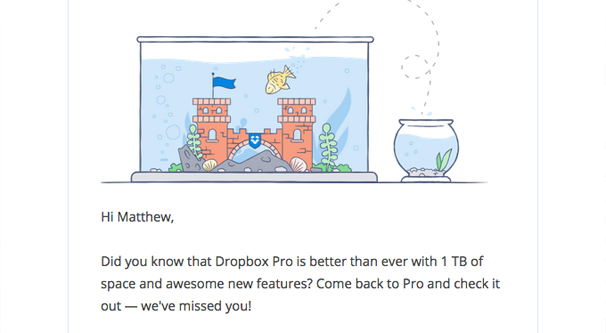
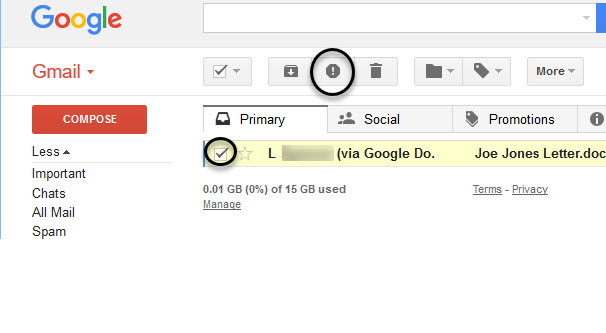
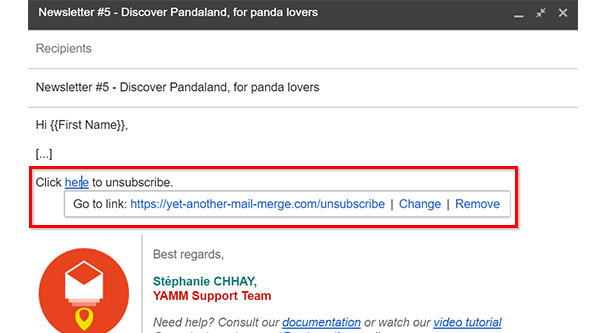
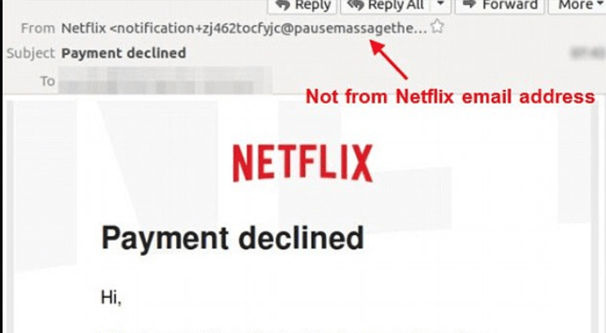
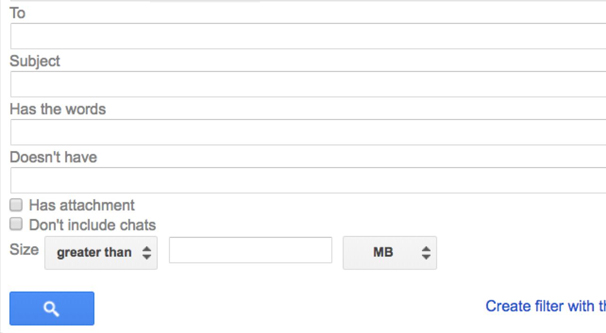
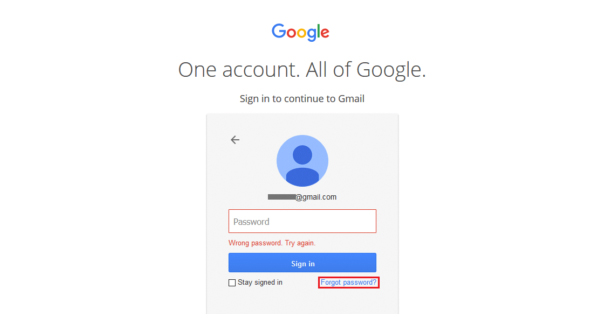
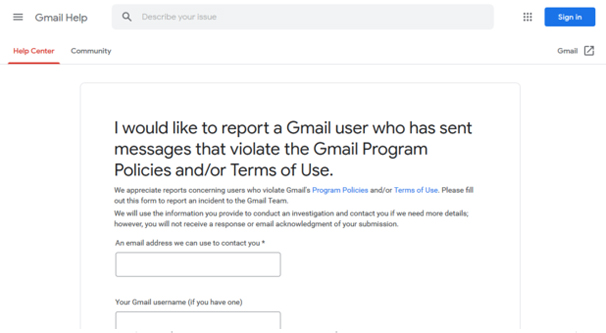
Been filtering spam mail for over a year, it hasn’t made a dent in the spam I get. they just keep getting around it. Home user here and filter the ones based on email addresses, but the next one comes through with a minute change in email address. But a vast majority (say 75%) come from advertising firms like amazon which changes and changes and changes delivery systems. This crap needs to stop. I can’t seem to stop it. 174 spams messages in 36 hours.
i am about ready to give up on gmail. i am getting hammered with crap emails. it just started.