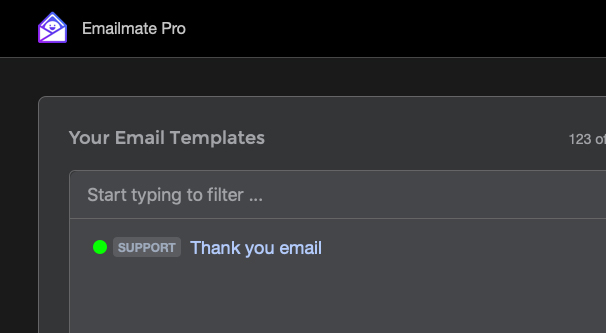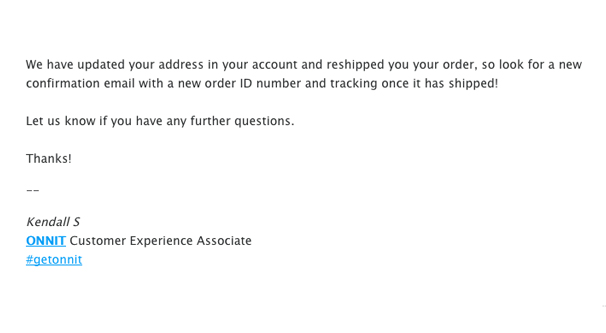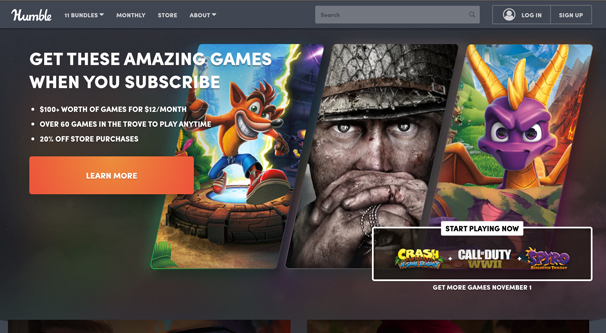3 Ways to Use Canned Replies for Helpdesk Support Tickets
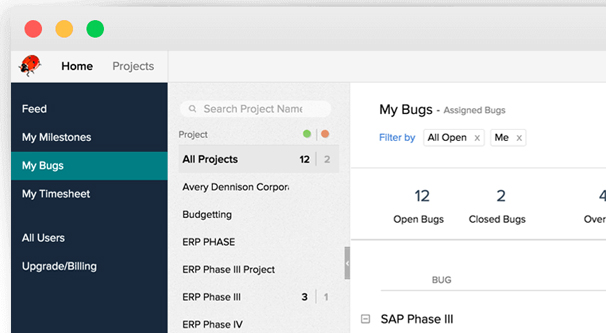
Your help desk is a critical part of your infrastructure. It’s a user-facing organization within your organization, and as such, it needs to be a presentable and satisfactory face. At the same time, your IT staff are probably hired for their technical knowledge, not for their customer service experience. How do you reconcile these two facts?
The simplest answer is to configure your help desk to send canned responses at certain milestones of the support process. There are a lot of different options available to you, so I’ve chosen the three best options for your canned emails.
#1: The Acknowledgement
The single most common email your help desk sends out is going to be a basic acknowledgement of the receipt of a support ticket. Either your automated system sends this out when a complaint is submitted, or your support agents send it out when they start working on the ticket. I recommend the former ; an immediate acknowledgement that the ticket has been received helps the user know it’s in progress, rather than hearing nothing back for hours or even days while your agents get through their queues.
Thankfully, you only have to configure this canned email once, or once per type of support ticket you offer, and you won’t need to personalize it much beyond some basic information the user submits. Here’s a sample from the Bug-A-Salt warranty claims support line:
"From: no-reply email Thank you for filing out our warranty claim form. Our team of technicians will be processing the form. Typically it takes them about 3-5 business days to diagnose each customer's issues. You should hear back from customer service in about a week or less. We want to get you back up and hunting again ASAP! Thanks again for your business! Team Bug-A-Salt"
This email is delivered immediately upon filing a warranty claim on their website. In addition to the text above, it includes a copy of the information the user sends to the warranty claim, including the user’s description of the problem, the model number of their salt gun, and their name and address.
There are a few problems with this email. First, the typo: filing instead of filling. It’s minor, but it bugs me. Second, it might need updating; when I filled out this form, I had a response less than 12 hours later, not 3-5 days. Though, there’s something to be said for keeping user expectations lower so you can exceed them.
Third, it’s not personalized. Though I was asked to give them my information as part of the claim, they didn’t then use it to personalize the message. Even a simple “Hey [MyName]” at the start would be plenty.
Those nitpicks aside, this is a perfectly serviceable email. Here’s what it does right:
- It’s delivered immediately upon submission of the warranty claim form, allowing for the slight delay of server processing and email sending. Only a few minutes, at most, passed between hitting submit and receiving the email.
- It’s slightly customized for the business. Bug-A-Salt is a salt-firing air gun used for hunting down flies, so they acknowledge this with “we want to get you back up and hunting again”.
- It includes the original information filed in the claim. This is useful for record-keeping, as well as for a double-check to see if the user wants to include more information on their ticket. However, the fact that it’s send from a no-reply email address indicates that an update might be difficult.
Interestingly, Bug-A-Salt also has a secondary acknowledgement when a technician picks up the ticket. This sends a very similar email, but it’s more personalized. Here’s what mine looked like:
"From: support@bugasalt.com Hi <MyName>, Thank you for filling out our warranty claim form. Our team of technicians will be processing the form. Typically it takes them 5-7 business days to diagnose each customer's issue. You should hear back from our customer service team in about a week or less. We want to get you back up and hunting ASAP! Thanks again for your business. Thank you, <Service Tech's name>"
This iteration of the email is very similar, but more personalized, and it fixes the typo in the first line. It also includes the full warranty claim information, but the subject line now includes a ticket number.
If I were to give advice to the company, it would be to make that secondary email the primary email and do away with the existing primary email. The more personalized version, with the support agent’s name and ticket number, is more useful as an acknowledgement. Given that I received it less than 24 hours after the initial acknowledgement, they could probably streamline their process somewhat.
#2: The Resolution
The second type of email you should configure in your system is a template for the resolution of the issue.
In order to set up this kind of template, you need to know a few things. Primarily, you need to know the range of possible issues you are likely to encounter in your helpdesk, and the range of possible solutions to those issues. For example, you might need an email for a refund, an email for cancelling an order, an email for a product replacement, an email for a lost-in-transit item or not delivered item, and so on.
Don’t get too caught up in coming up with different scenarios and making template emails for them all. Instead, it’s generally better to just create them as you go. When you find that your help desk is typing up a specific email format more than, say, once a week, create a template for them, or allow them to create their own templates with approval by a manager.
To continue with the Bug-A-Salt example, here’s the email I received when they determined my product needed replacement.
"From: support@bugasalt.com Hi <MyName>, Great news! The tech team reviewed your claim form and determined you needed a replacement <product name>! Your replacement is on the way. I have provided the tracking information below. <Carrier><Tracking Number> No need to return the one you have. Enjoy and happy hunting! Thank you, <Service Tech's name>"
This email also includes a quoted version of the previous email, to continue a chain of communication. Note that, while their initial emails claim either 3-5 days or 5-7 days response time, this email was received less than 12 hours after the second acknowledgement. Since this one – and the second acknowledgement – are both from the support email, they can be replied to if the claim needs to be reopened or adjusted.
This is a great example of a personalized follow-up and resolution email. It’s personalized and maintains the through-line of the tech that initially responded. It includes the resolution – getting a replacement product – and the answer to the most common question of what to do with the broken item. Tracking information is icing on the cake.
#3: The Follow-Up
This third idea for a template is not one that the Bug-A-Salt company uses, but it’s one that other companies can use to great effect. Once the issue has been resolved, after a few days or a week has passed, you can follow up on the issue.
My example in this case comes from Humble Bundle. This company is known for bundled deals on video games, and in particular, the monthly mystery bundle. The Humble Monthly is a bundle that you have to pay for before you know what’s in it. If you miss the cutoff to pay for it, you can’t get that month’s bundle; you sign up for the next one.
In this case, there was an issue with payment authorization, and the charge was denied. Since the cutoff was past, simply changing payment information would not get me the bundle I was trying to get. Customer service, in this case, was able to bend the rules; they charged the new card information and unlocked the bundle that would have been unlocked had it been charged properly the first time.
Three days after the resolution of the ticket – complete with link to the download page for the bundle’s contents – an automated follow-up was generated. Here’s what it says:
"From: contact@humblebundle.com ##- Please type your reply above this line -## Hello <MyName>, It looks like your support request #<TicketNumber> was resolved recently. If not, simply reply to your support request, not this email, and we will follow up to assist you further. You can also access your request at the following URL: <support desk ticket URL>. **If you still need help, DO NOT PROVIDE YOUR REPLY AT THE LINK BELOW!** Instead, please reply to your original support request by locating the email in your inbox or by navigating to this URL: <support desk ticket URL> If your request is indeed resolved, we'd love to hear what you think of our customer service. Please take a moment to answer one simple question by clicking the link below: How would you rate the support you received? Good, I'm satisfied Bad, I'm unsatisfied Here's a reminder of what your ticket was about: <entire quoted ticket chain>"
This is a great follow-up email to get an impression in aggregate of what users experience with support. If your customer support is unfavorable, this follow-up will let users complain. If support was favorable, the user can acknowledge that it was fine.
I only have a few small complaints with this email. First is that it has two lines that basically say the same thing: if your issue isn’t resolved, don’t reply to this email, reply to the previous email or to the ticket. I don’t think the email needs both. That said, having the option of “my issue wasn’t resolved, what the heck?” is a good idea. Sometimes a ticket might be marked as resolved when it isn’t, and this gives the customer an option other than filing a new ticket and trying to explain the situation again.
The other small gripe I have is the “type your reply above this line” line at the top. Since the email is not asking for a reply, and indeed there’s no indication a reply will get anywhere, that line isn’t needed. It’s likely an artifact of the mail system they use.
Other Ideas
While the three ideas above are all generally useful for any help desk, there are other template options you might want to consider. Here are a few of those ideas.
Patience, please; we’re still working on it. This is a template email used for tickets that are long, complex, or otherwise take a significant amount of time to resolve. It’s a way to acknowledge that the ticket hasn’t been forgotten, that you’re still working on it, and asking the user for a little patience. Setting this to automatically send a few days after the initial ticket is received can be a good idea.
We need more information. This is a template for asking the user for additional information. If you need more information to complete an order – like you somehow received half a shipping address – you can solicit the customer to ask for more. For a support ticket, though, chances are your support agent should be asking for information directly rather than through a template.
DIY Support. This is a template response that you can use as an acknowledgement of a simple issue, or that you can use as your basic acknowledgement. Include the 2-3 most common problems that users can solve themselves, along with instructions on how the user can solve it. Additionally, include a link the user can use to cancel the ticket if they managed to solve the issue on their own.
Avoid simply linking to a customer knowledge base or support forum; if the user is filing a ticket, it’s possible they already tried those and were unable to help themselves. Avoid making this email dismissive, as well. Nothing is worse than feeling like you’re being talked down to through a support system.